Apple generally makes deleting an app easy: Once the app is gone on your iPhone, for example, you expect it to be gone for good. But on a Mac, you can sometimes see remnants of a software even after you deleted it. Maybe you see random files tied to the app when searching with Spotlight, or perhaps you receive notifications and alerts from the app when you know you deleted it from your computer.
Unlike Windows, macOS does not use uninstallers when deleting apps from your computer. Instead, you either hold down on the app from Launchpad and click the (X) to erase it, or move the app to the trash and delete it from there. Either method simplifies the process and treats deleting an app like deleting a file (at least, on the surface). In many cases, that action is enough to make you feel like you’ve completely deleted the app.
If it feels an app is still haunting your Mac, though, it’s because an app’s files aren’t necessarily attached to the app itself. When you delete the app, some of its files might still exist somewhere in your system trying to run tasks even when the main app itself isn’t there. It leads to situations like this: The user deleted Microsoft Edge from their Mac but would still receive notifications that Edge was adding items that could run in the background.
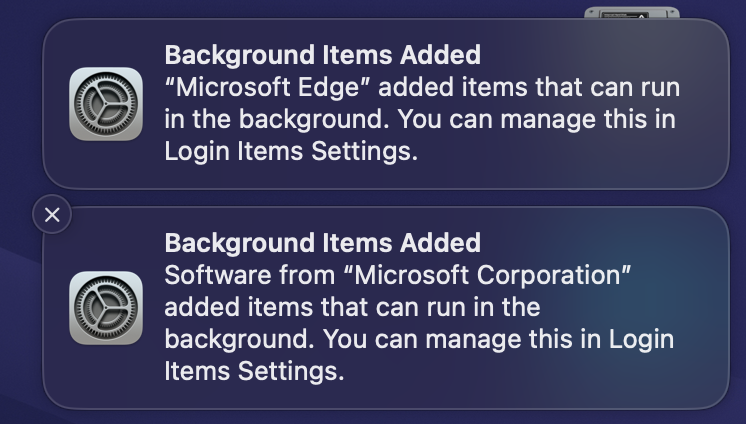
Ironically, in order to fully delete these apps and their files, you’ll need to download another app. AppCleaner is one of the more popular options in this field — it’s a free app that helps you scrub every trace of an app from your Mac. Just open AppCleaner and then drag and drop the app into the window. AppCleaner will then search your Mac for any of the app’s files, and delete them along with the app, leaving you with the satisfaction of knowing the app is finally at rest.

Leave a Reply
You must be logged in to post a comment.