Mac: Securely deleting files isn’t a total necessity for most of us, but if you want to make sure what individual files you delete are really gone for good, Shredo’s a solid tool for doing so.
All you have to do is drag a file into Shredo under whatever security level you’d like to use. After you do, Shredo does its job and deletes the file. It’s a super simple and easy way to make sure files are securely removed.
Of course, if you’re using an SSD, securely deleting files is a totally different experience and Shredo won’t do the job, but it can still be useful for external drives of all types.
Shredo ($7.99) [Mac App Store]
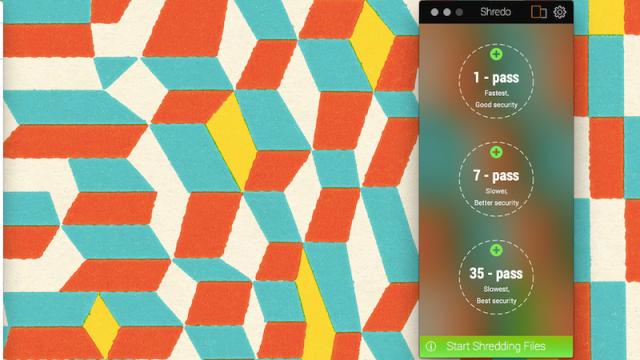
Comments