In early March 2022, Apple introduced what it called “the most powerful and versatile iPad Air ever”. The 2022 iPad Air (5th generation) puts the M1 chip to work, is compatible with 5G and boasts a whole host of other upgrades that got tech fans excited. Considering this iteration of the iPad has been called the most powerful yet, we thought we’d test its capability as a laptop substitute. For this Real Life Review, we take a look at what it’s like to work from the 2022 iPad Air.
To start, let’s take a look at key specs of the 2022 iPad Air:
- Colour: Space Grey, Starlight, Pink, Purple, Blue
- Capacity: 64GB, 256GB
- Size: 247.6 mm (9.74 inches) x 178.5 mm (7.02 inches) x 6.1 mm (0.24 inch)
- Weight: Wi-Fi models 461 grams (1.02 pounds) Wi-Fi + Cellular models 462 grams (1.02 pounds)
- Display: 10.9″ Liquid Retina display, True Tone
- Chip: Apple M1 chip, 8-core CPU, 8-core graphics, Apple Neural Engine, 8GB RAM
- Camera: 12MP Wide camera, 12MP Ultra Wide front camera
- Video: 4K video recording at 24 fps, 25 fps, 30 fps or 60 fps
- Connector: USB-C connector
- 5G super fast downloads, high-quality streaming
- Accessories: Compatible with Apple Pencil (2nd generation), Magic Keyboard and Smart Keyboard Folio
- Audio: Two Speaker Audio, landscape mode
Real Life Reviews: 2022 iPad Air
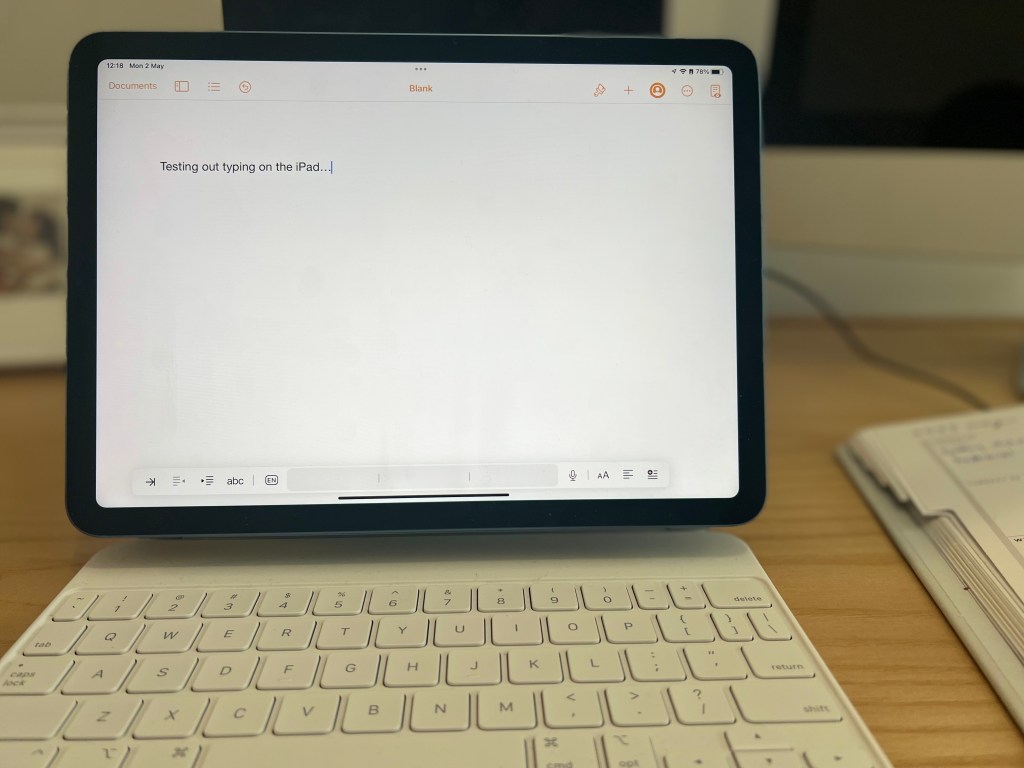
Following the announcement of the 5th generation of iPad from Apple, we’ve spent the past few weeks taking a look at how the machine works compared to an everyday laptop for day-to-day work. Here’s what we found.
What’s good?
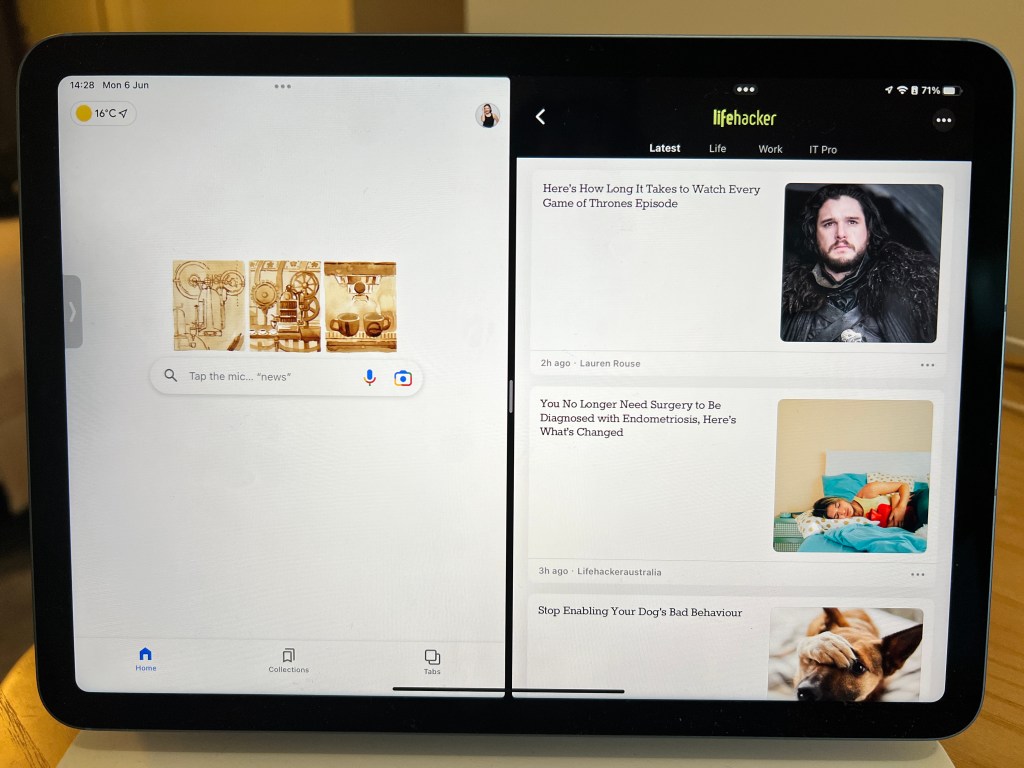
As our dear pals at Gizmodo found while reviewing the Magic Keyboard, connecting the iPad Air with this sturdy, stunning-to-touch accessory makes working from the tablet pretty damn incredible.
The iPad’s compatibility with the Magic Keyboard and Apple Pencil makes moving between menial jobs like responding to emails and other more sporadic things like jotting down ideas with Quick Notes relatively seamless. It’s the perfect combination of devices for someone who needs to hop from task to task.
There is no lag time or confusing set-up process, either. Just click the iPad into place (magnetically) and the keyboard will do its thing. It truly does function like a mini laptop, and the flexibility in the spine of the keyboard means you can adjust the angle you’re working from if you like.
iPadOS 15 is also a dream to work with. We’ve written about the many productivity features it offers before, but testing them out on a faster iPad really is a slick experience. Using the multitasking Split View function is brilliant for when you might need to refer back to an email or piece of text when working on a document (something we do a lot here) – just be aware your screen space is further reduced by a fair amount when doing so.
As a general rule, battery life during use is also pretty impressive. I’ve kept this baby running for entire workdays without plugging it in for some juice and ran into no issues. There have been frustrating issues in this space as well, but we’ll get into those later.
The removal of the home button from the iPad is also a welcome change offering a little more screen space. Building the Touch ID function into the top button feels really natural.
What’s not so good?
At times, there are tiny hiccups in the working experience that will remind you that you are in fact using an iPad, not a laptop. Things like selecting text to copy and paste, or scrolling through text is usually fine but there may be times when it feels a little clunky and you may lose your place on the page.
Also, if you’re someone who doesn’t have all your logins secured across your different devices – especially if you’re signing into work programs – it can be a little frustrating to attempt to log in, fail, and have to figure out your passwords on a smaller screen.
One thing I find supremely annoying is that when I am not using the iPad Air – even when I’ve locked my iPad screen – my battery will drain, often down to zero. I won’t have touched the iPad in a day, and when I return to use it again, the battery will be dead. This is not a new issue, and fellow iPad users have shared similar complaints, with some sharing they see improvement when turning off all notifications and closing all apps before locking the screen.
iPad Air 2022: The verdict
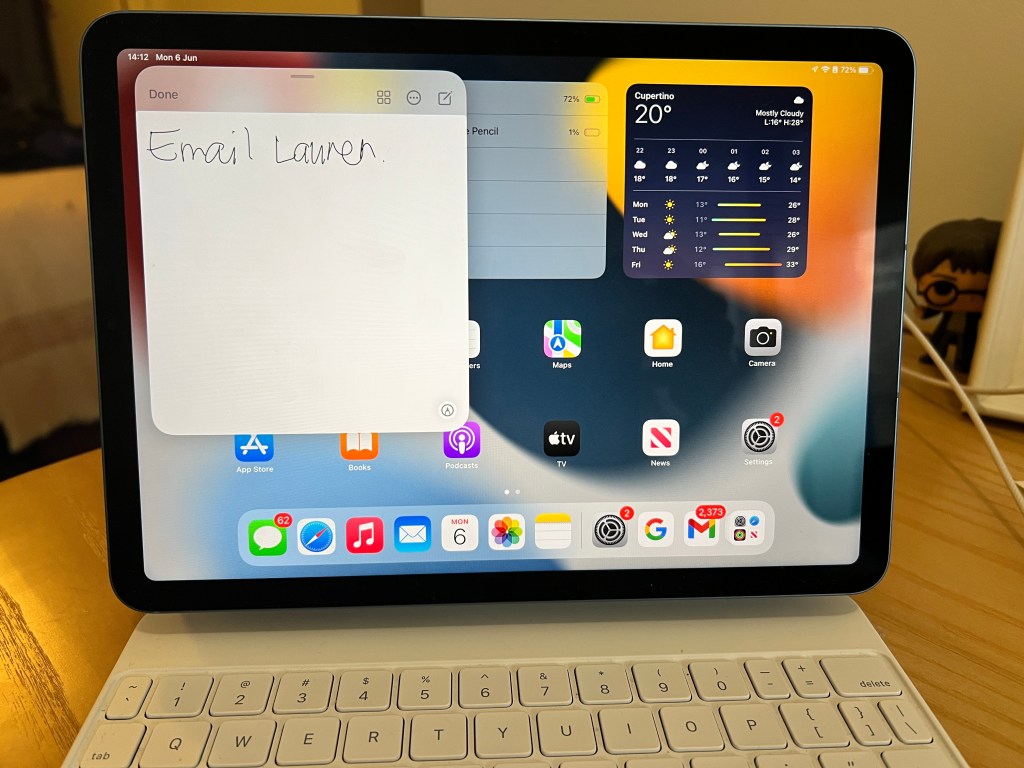
Having worked from the 2022 iPad Air a number of times over the past couple of months, I can honestly say it works quite well as an option for someone who may need to move around for work a fair bit. It is small, yes, but I found it surprisingly easy to adjust to working from this screen.
The main element to take note of is the speed of the iPad Air. It works just as smoothly as some laptops do, meaning there is nothing to be lost in terms of productivity when working from this device. Would I toss out my laptops and move across to the iPad exclusively? No. It’s still a smaller screen and can feel a bit fiddly at times – but it certainly opens up options for working while on the move and I’d assume that students may find this simpler to study with than a clunky laptop.
Prices for the 2022 iPad Air (5th generation) start at $929.
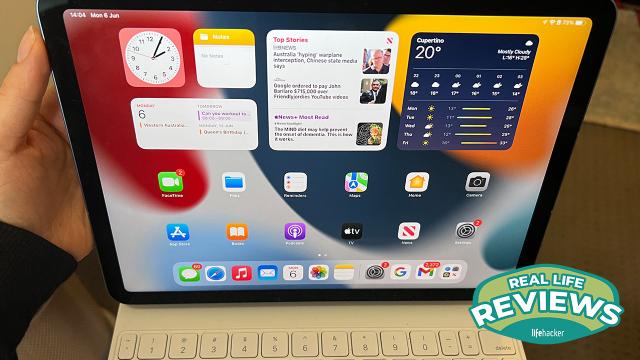
Leave a Reply
You must be logged in to post a comment.