It was a joyous occasion when Apple finally released its own Files app for the iPhone and iPad. We all thought Finder made its way to the iPhone. But the Files app is no Finder from the Mac. In fact, it’s severely removed from one of the simplest and easiest file managers on any platform. If you’ve used the Files app for an extended period of time (or tried to do anything remotely complicated with it), you would know.
When it comes to usability, the Files app is difficult to use, let alone master. The Files app also lacks a lot of features, including:
- A built-in download manager and browser
- Media streamer, support for media playback for a wide variety of formats
- Widget options
- Wireless transfer feature for PC
- PDF editing
If you’re fed up with the Files app, here are the best third-party alternatives.
Documents by Readdle: The best file manager for iPhone
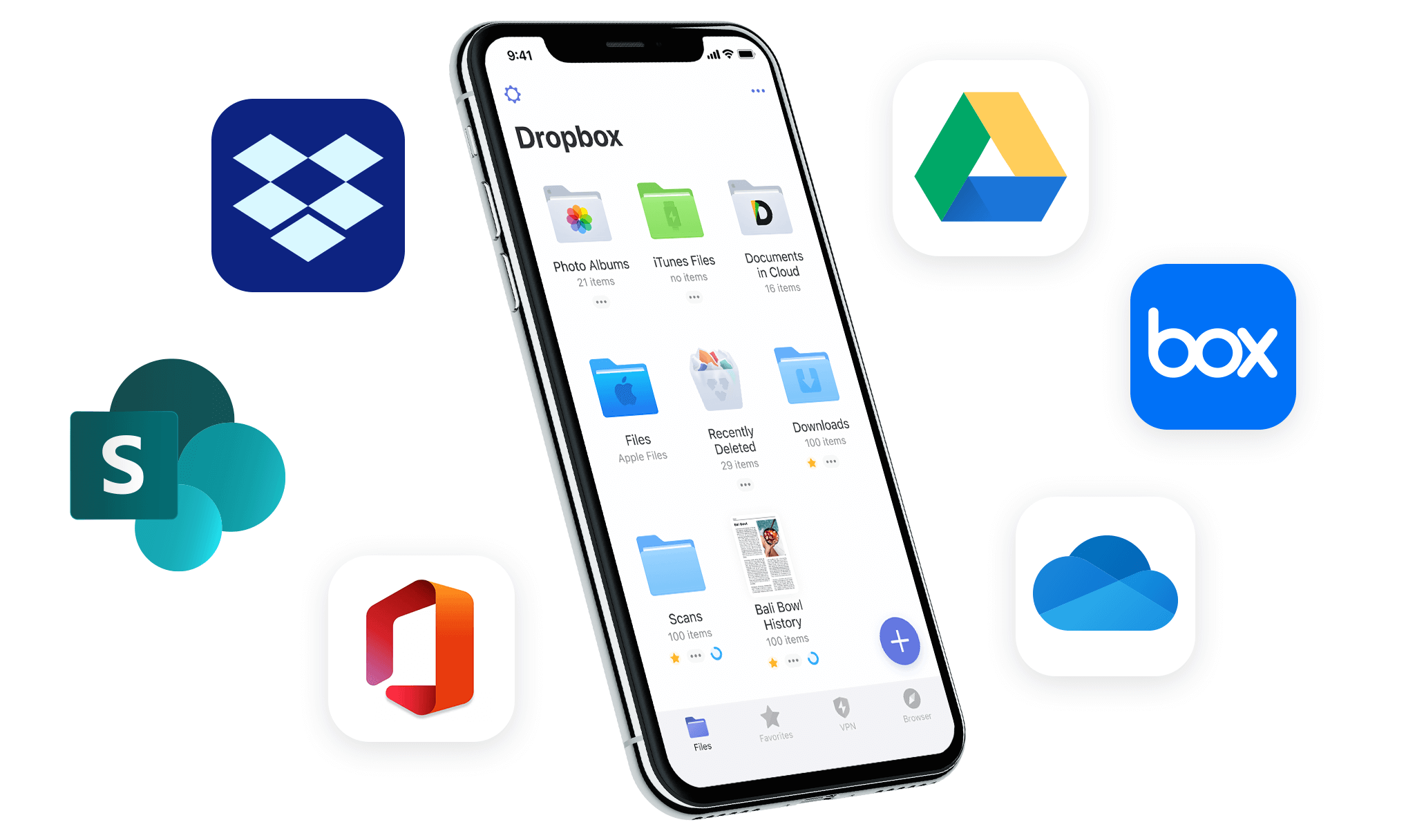
Documents is the file manager that the Files app should have been. Unlike the Files app, it has a design that’s actually user-friendly. But the best part about the app might be its menu system: Just select files, and use the menu button to see all possible operations (of which there are many). The app also makes it easy to unzip, rename, and move multiple files and folders.
Here’s a laundry list of features that the Documents app offers:
- Web browser and download manager to download anything from the web, or cloud storage services
- Media playback options for music, audiobooks, and videos
- Drag and drop file organisation
- Basic file editing and PDF editing features
- Ability to stream media from cloud storage, or local network storage
- Wirelessly transfer files from your Mac or PC
- Multiple widget support
File Manager & Browser: A minimal, yet feature-rich file manager
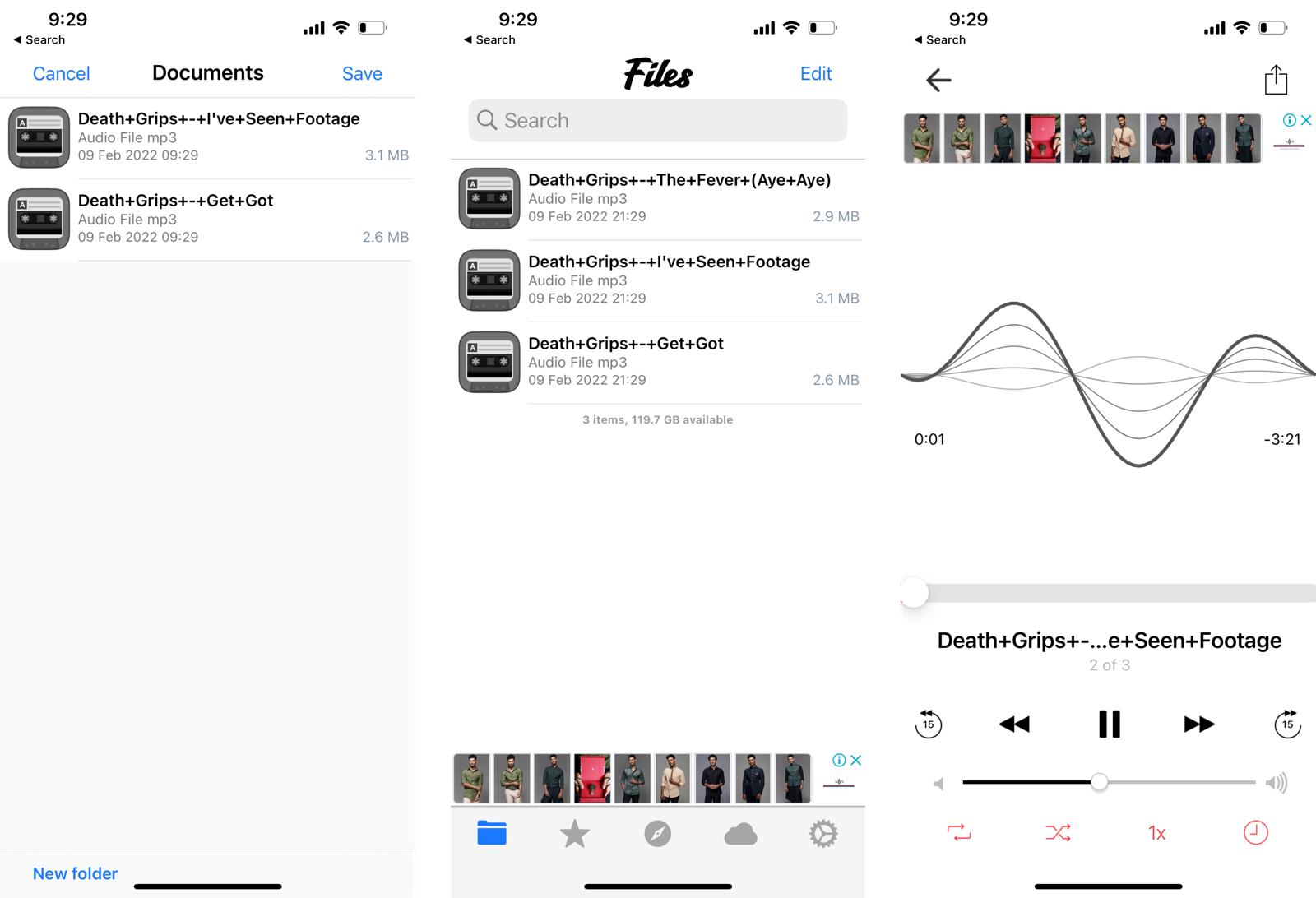
If the Documents app feels a bit overwhelming, try out the File Manager & Browser app. This is an ad-supported file manager that provides all the basic features for free.
You can use the browser to download files, or you can connect cloud storage services like Dropbox, Google Drive, OneDrive, and even iCloud Drive. You can transfer files from a different computer, or you can use local servers.
Browser and Documents Manager: Like Files, but better
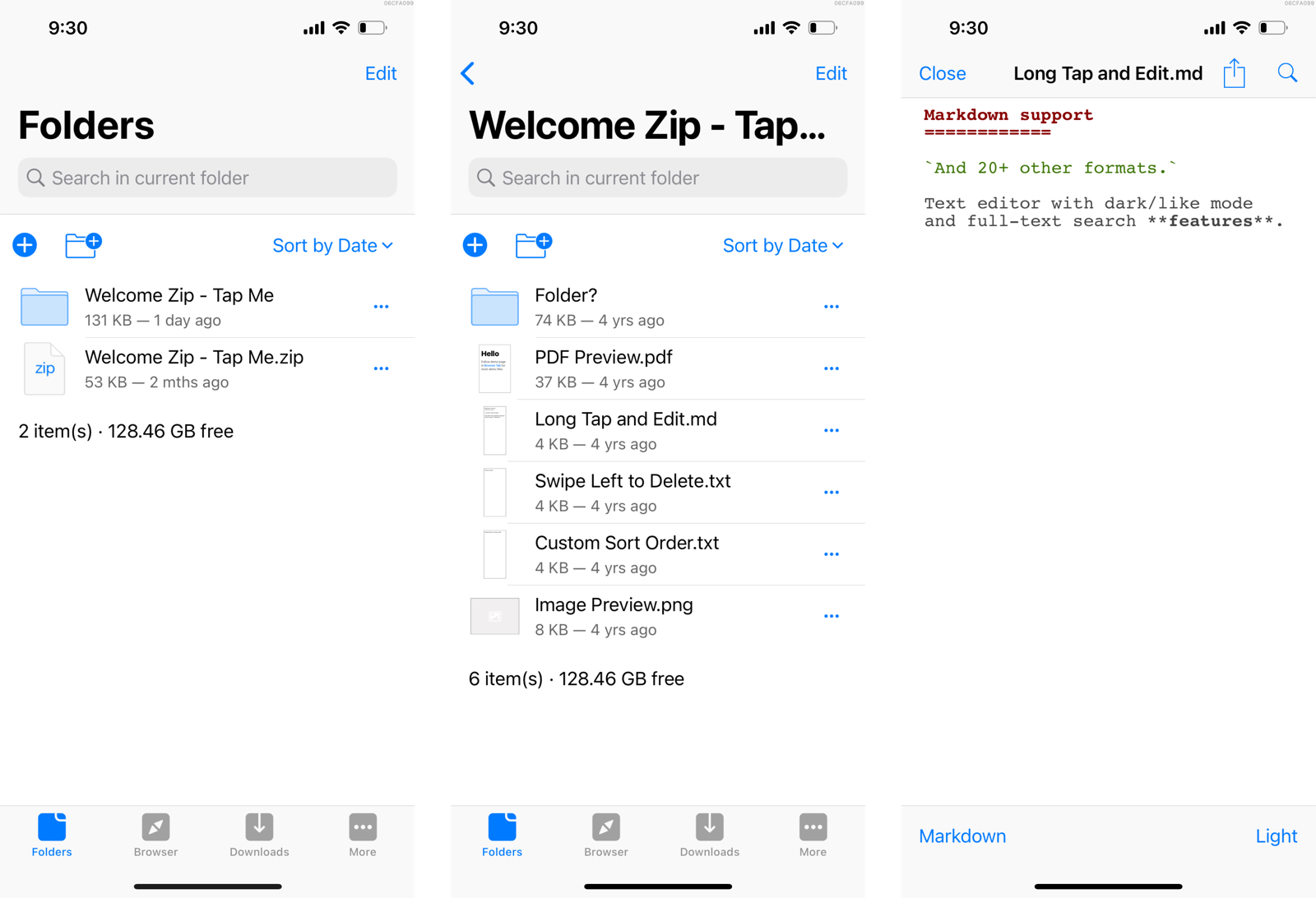
If you like the look of the Files app and just wished that it worked better, try out the blandly-named Browser and Documents Manager. The app is divided into three simple tabs: Folders, Browser, and Downloads. Downloading, transferring, viewing, and moving files is all incredibly simple.
Our only issue with the app is its heavy reliance on full-screen ads. Sadly, this is a completely free app, and there is no option to pay for an in-app purchase to remove the ads.
Total Files: A heavy-duty file manager
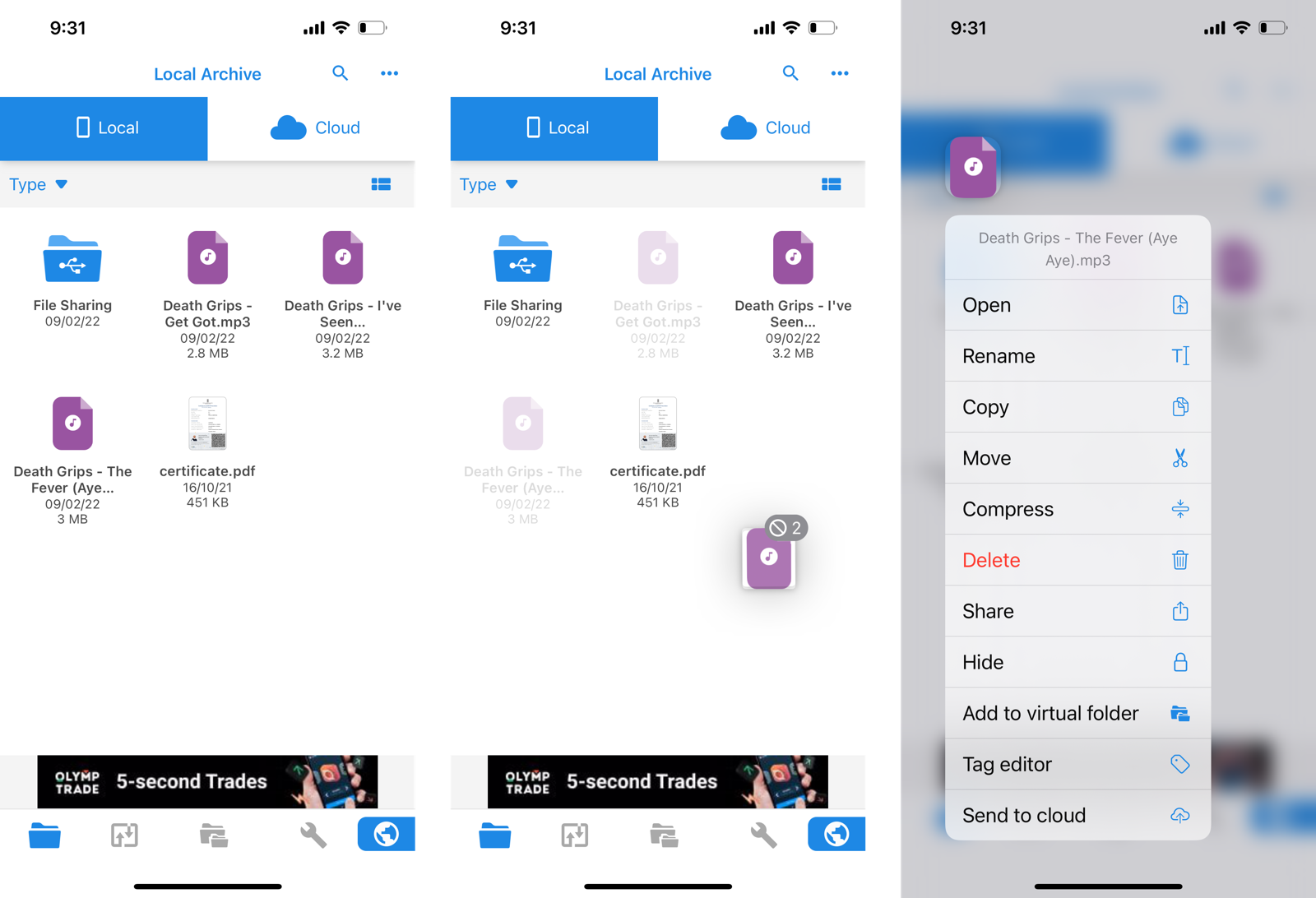
If you’re looking for a heavy-duty file manager — something focused on helping you manage files in a visual way — Total Files might be for you.
The app doesn’t distract with add-on features like VPNs or PDF editing. It gets right down to the business. The app opens to the Local Archive, where you’re free to add new folders and import files. You can go to the Clouds section to link cloud storage like Dropbox, Google Drive, or more.
While you can’t link iCloud Drive here, the app has a handy import feature that will move any file from the Files app (local or iCloud Drive) to the Total Files directory. The app also features banner ads, but you can remove them by unlocking the complete app for $US4.99 ($7).
GoodReader: The best way to organise your PDFs
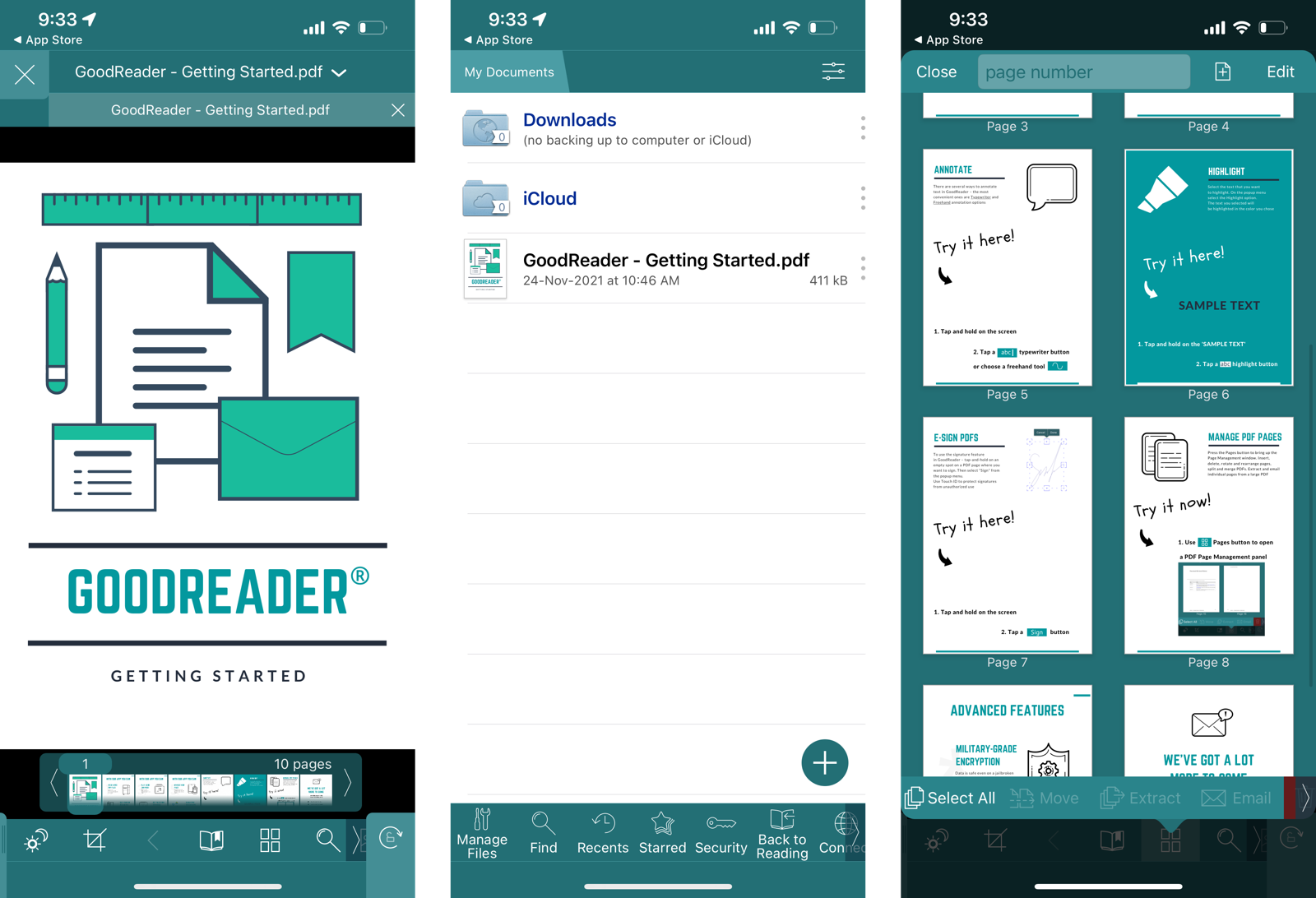
If you deal with a lot of PDFs for work, you should consider using a separate app for managing all your PDFs — and GoodReader is as good as it gets.
It offers a full-blown file management system for your PDFs, allowing you to organise them in multiple folders and move them around with ease. You can also connect to cloud storage services like Dropbox, OneDrive, Google Drive, and more. This lets you download, upload, and sync changes to existing PDFs without switching over to a different app.
GoodReader is a paid app ($US5.99 ($8)), but its one-time fee is worth it. You get PDF reading, annotation, and editing functions for this price.
Microsoft OneDrive: Carry your Windows PC files with you

If you use a Windows PC for work, or at home, chances are all your files are already saved on Microsoft OneDrive. And why wouldn’t you? You get 1TB of storage space with your Microsoft 365 plan anyway.
But if you use an iPhone or an iPad, your experience of using OneDrive in the Files app is less than ideal. That’s why you might want to use the OneDrive app itself. It’s quite good, and it supports the usual file management features that you want. You can import, move, export, and unzip files with ease.

Leave a Reply
You must be logged in to post a comment.