Like many social media apps designed to suck you in, Google uses what it knows about you — including your YouTube watch history — to serve you an endless stream of content that it thinks will hold your interest. If you have hours to go down a rabbit hole of comedy or cute animals, that might be fine.
But let’s say you searched for something you’d like to keep private, and the algorithm is now serving you a lot of content on that topic. Or you had to watch a video for school or work, and the videos you actually care about are being drowned out by something extremely boring.
Good news: You can delete some or all of your YouTube watch history to better curate your recommended video feed. Here’s more on why you should do it often — and how to do it in a few quick steps.
Why you should delete your YouTube watch history
As we’ve said, you can use your watch history to get more relevant recommendations from YouTube. Of course, the advantage here goes beyond curating your feed. Your YouTube history gives Google a glimpse into your habits and interests, and deleting it limits one more source of data for them — though it does auto-delete anything older than 3 months, 18 months, or 36 months depending on your account preferences.
You might also delete your watch history if you have something to hide from other people who have access to your account, though an alternative here is to password protect all of your Google activity.
Finally, if you use YouTube primarily by searching for specific topics or videos, what’s recommended by the algorithm may not affect your user experience at all. But deleting irrelevant themes can protect a little bit of your privacy and save you the embarrassment of other viewers seeing results you’d rather they didn’t.
How to delete your YouTube history
There are a few places to manage your YouTube watch activity. One option is to go directly to YouTube.com and select History in the left sidebar. Make sure the Watch history radio button is selected in the right sidebar under History type.
Your watch history appears in the middle of the screen, sorted by day and starting with the most recent content. Simply hover over the video and tap the X to remove it from your history.
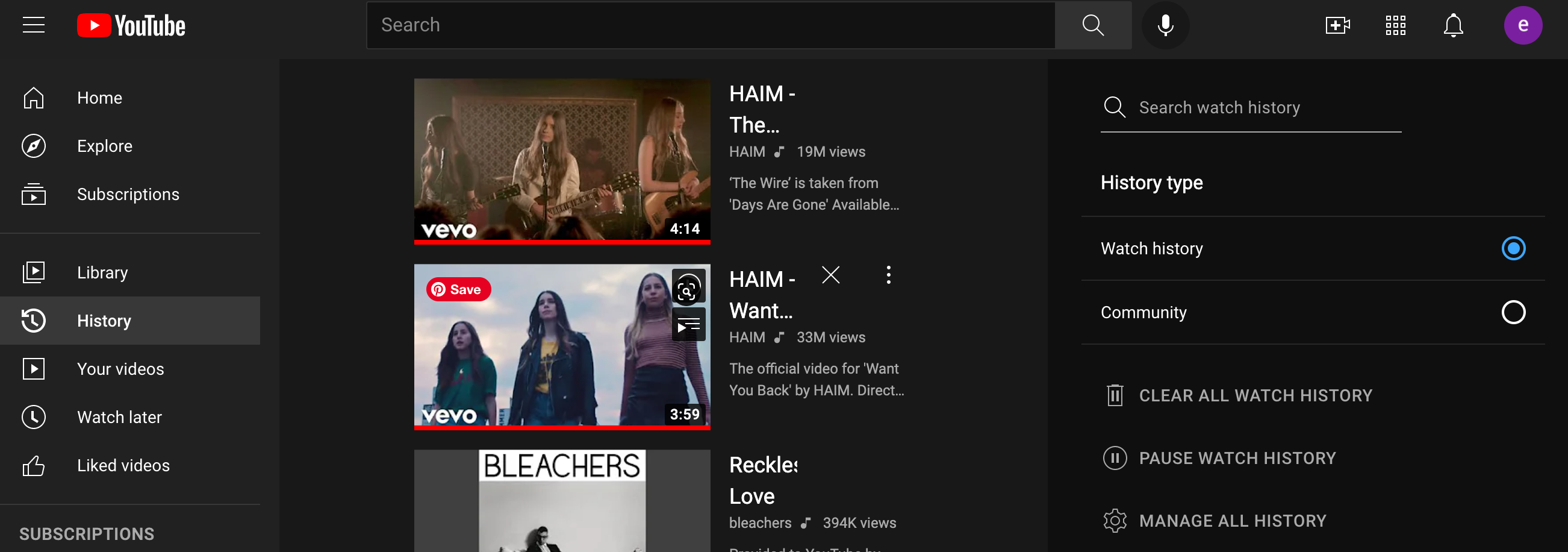
You can search your history for specific videos you want to delete in the right sidebar. You can also clear you entire watch history or pause it temporarily, which will simply prevent anything you watch from appearing in your history until you turn it back on.
Another way to access your YouTube history settings is at myactivity.google.com, where you can also adjust what Google search history and location information gets saved. Tap YouTube History > Manage History to view and make changes to your video history.
Finally, you can edit your watch history in the YouTube mobile app. To delete individual videos, tap the Library icon at the bottom of the screen followed by the History icon. To remove a video, tap the three vertical dots next to the title and select Remove from watch history. Alternatively, tap your profile icon in the upper-right corner and go to Settings > History & privacy > Manage all activity.
When you delete individual videos or clear your entire history, changes will sync across devices that are logged into your Google account.

Leave a Reply
You must be logged in to post a comment.