Smartphones have gotten folks out of a lot of different and often dangerous situations by using emergency features. When the iPhone 14 was revealed by Apple last year, it came with the announcement that the smartphone would be capable of new and quite groundbreaking SOS via satellite features. However, these features were not available in Australia – until now.
How does Apple’s Emergency SOS via Satellite work?

The new feature allows iPhone 14 users to message emergency services while outside of cellular and Wi-Fi coverage by using satellite instead. So, say, if you’re hiking somewhere remote or are in a Wi-Fi black spot.
The Find My app can also share an iPhone 14 user’s location via satellite if there is no cellular or Wi-Fi coverage.
The Emergency SOS via Satellite feature has been made available in 12 countries so far and will be free for two years at the time of activation on a new iPhone 14 model.
To use the feature in an emergency, all you need to do is press and hold the side button on your iPhone until the Emergency SOS slider appears. The Emergency SOS via Satellite feature has an easy-to-use interface that helps establish a satellite connection and a questionnaire allows the user to input important details about their situation, which are relayed to emergency services.
Your iPhone 14 model will need to be running iOS 16.4 or later to make use of the satellite features.
There is also a demo of the feature that users can try out on their device by going to Settings > Emergency SOS > Under Emergency SOS via Satellite, tap Try Demo.
How to set up Emergency SOS on your iPhone
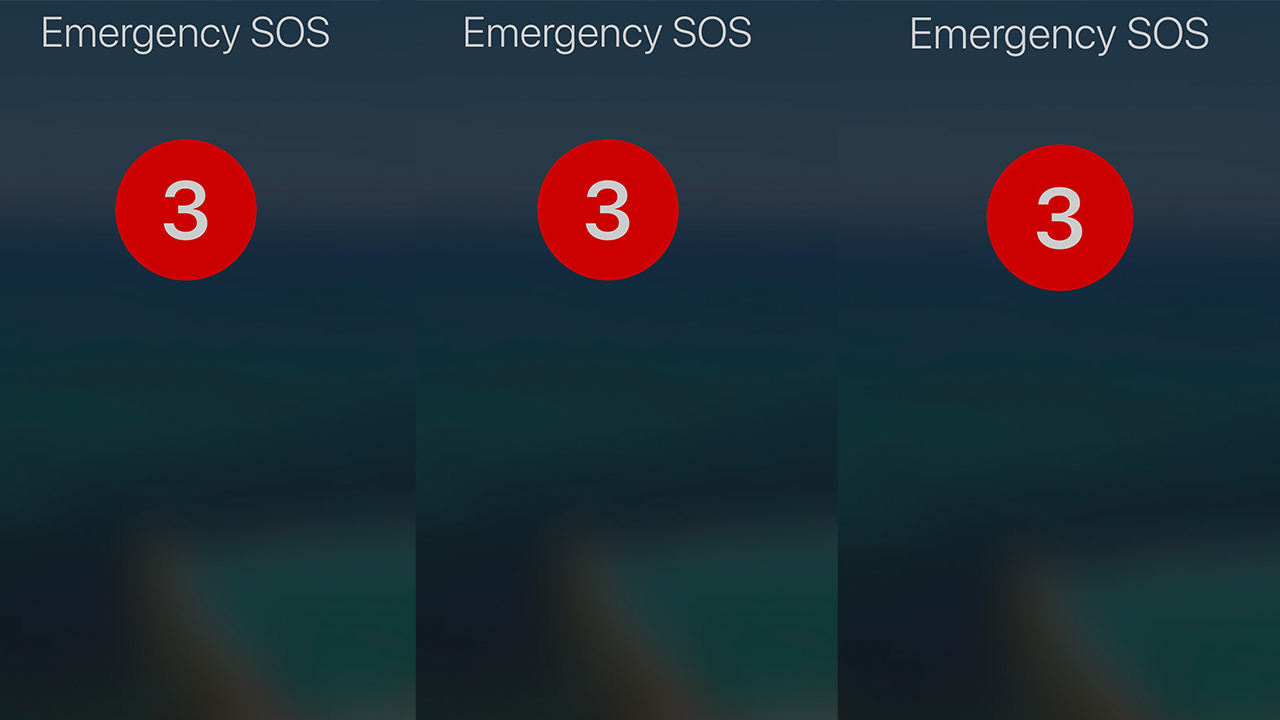
Amy Voce of Virgin Radio UK took to Instagram in 2021 to share a quick way for iPhone users to activate their device’s emergency features.
As Voce explained in her post, pressing your lock button five times in a row will drive your iPhone to play a loud siren sound. It will then count down to three, before calling emergency services and texting your emergency contacts. Your phone will alert your contacts about your emergency situation and will send them your location.
To do this yourself, search for ‘Emergency SOS’ or visit Settings > Emergency SOS. From here, you can check to see if your ‘Call with Side Button’ and ‘Auto Call’ functions are activated.
This article has been updated since its original publish date.

Leave a Reply
You must be logged in to post a comment.