Want to pin Google Chats to your Gmail? It’s easy, assuming you don’t mind waiting a for the feature to roll out from your work account to your personal account.
The move is just the first of many integrations between Google Chat and Gmail. The former will be free for all users starting next year and will replace Google Hangouts as a part of the company’s new “Google Workspace” push. That includes replacing the Hangouts mobile and web apps with Google Chat, as well as adding Hangouts integration to Gmail.
While it’s easy to roll your eyes at yet another Google messaging app showing up (and yet another Google app getting axed in the process), Google Chat will be able to do more than Hangouts, especially from within Gmail.
For example, you’ll will be able to send a message through Chat to their contact’s Gmail inbox or scan URL links with Google’s Safe Browsing settings before you click on them. Chat also integrates with Google’s other apps like Docs, Meet, and Calendar.
Pin Google Chats in your Gmail for easy access to your favourite people
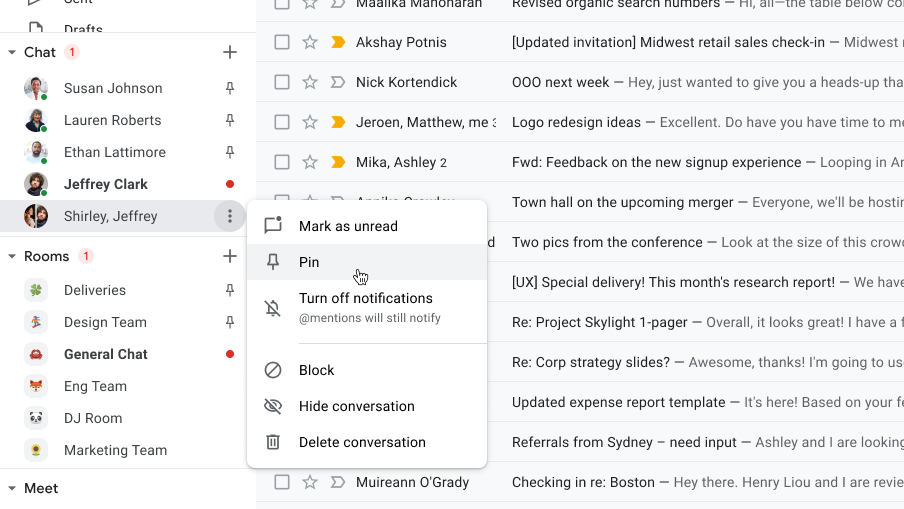
Conversation pinning is available on desktop and in the Gmail mobile apps, and works for both regular Chat direct message threads and Chat’s “Rooms” group conversations. It should be available for all users once Chat rolls out publicly, but enterprise Workspace and G Suite accounts can try it out now. Here’s how to do it:
- Scroll through Gmail’s “Chat” or “Rooms” side menu to find the conversation you want to pin.
- Select the three-dot “More” menu icon, then select “Pin.” You can also select “Unpin” to remove pinned conversations.
Pinned Chat conversations or Rooms groups display a thumbtack icon and remain at the top of Gmail’s side menu. They also show a red dot when there’s an unread message. This tiny hack will make keeping track of important conversations — at least once your Gmail app finally swaps out Hangouts for Google Chat instead.

Leave a Reply
You must be logged in to post a comment.