Edge’s experimental sidebar has been available in Edge Canary since August, but the highly-requested feature is now live in the browser’s developer build. This brings it another step closer to the stable version most of us use. Until then, you can get an early look at the feature in Edge Chromium’s Dev and Canary builds. (We recommend the former, which will be a lot more stable than the latter for everyday use.)
-
Download Edge Dev or Edge Canary and open the browser.
-
Click the tab icon in the upper-left of the window to use the vertical tab menu. Click the icon again to switch back to the horizontal tab bar.

All the normal tab functions work for vertical tabs. Click and drag tabs to change their order in the menu, click the “+” icon to open a new tab or “X” to close them, and right-click a tab to open the tab management menu where you can pin tabs, mute, refresh, and more.
There are also some vertical tab-specific controls:
- Click and drag the side of the vertical tab bar to resize it
- Click the “ icon at the top of the tab list to minimise the bar.
After some time with this early incarnation of Edge’s vertical tabs, I can see why it’s so highly requested. It’s much easier to manage and see you open tabs, and hiding the tab list gives Edge a very “open” feeling layout, especially if you already hide the browser’s other toolbars. That said, I experienced a couple of unexpected crashes while using the Dev build, though that’s not necessarily the vertical tab menu’s fault.
[referenced id=”933070″ url=”https://www.lifehacker.com.au/2020/07/how-to-uninstall-edge-chromium-when-windows-10-wont-let-you/” thumb=”https://www.gizmodo.com.au/wp-content/uploads/sites/4/2020/07/10/iabfricg0bqcgysp6qsk-300×169.jpg” title=”How to Uninstall Edge Chromium When Windows 10 Won’t Let You” excerpt=”stuffing Edge Chromium down everyone’s throats, and a recent Windows update locks this browser into your OS even more.”]
Edge Canary and Edge Dev are the most experimental of Edge’s insider builds, packed with all sorts of tweaks and features for developers to try out, but they’re also more unstable — expect crashes and bugs if you use either. Thankfully, Edge Dev and Canary install as separate apps and do not overwrite your normal Edge browser, so it’s at least easy to switch back if you run into problems.
Another option: Use Chrome’s Vertical Tabs browser add-on in Edge
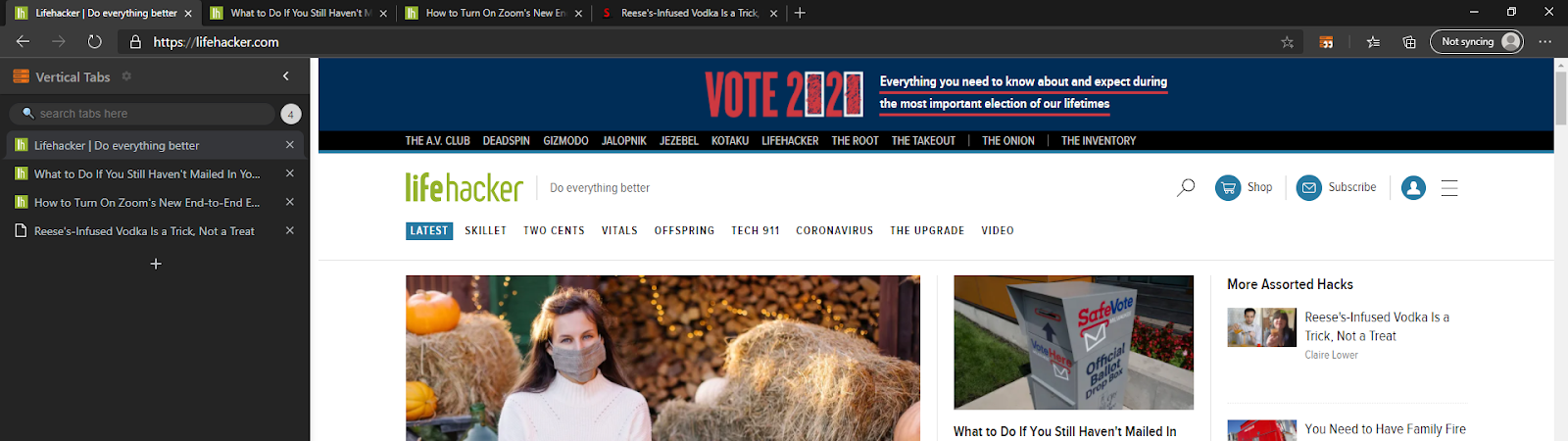
We don’t know when the stable version of Edge will get the new tab menu, but you can install the Vertical Tabs Chrome extension for a short-term workaround that doesn’t require unstable versions of the browser — or others, if you’re not a fan of that add-on in particular.
The Vertical Tabs add-on does mostly the same thing as Edge’s, with one major exception: The normal horizontal tab menu is still displayed at the top of the browser, rather than just the vertical tabs. I searched for a way to hide the normal tab bar in Edge’s settings and Vertical Tabs’ add-on configuration, but your only real option is to browse in full-screen mode (F11).
I also noticed some odd bugs while Vertical Tabs is enabled in Edge, such as clicks registering on the wrong part of a page. This was particularly noticeable (and annoying) when clicking to move the cursor in Google Docs.
Based on my time with Edge’s vertical tabs feature and the Vertical Tabs add-on, I recommend downloading the Dev or Canary build and using that version if you’re keen on trying Edge’s vertical tab option early.
[ZDNet]

Leave a Reply
You must be logged in to post a comment.