There are a lot of challenges for kids learning remotely, whether on a hybrid or full-time schedule this year. But one of the biggest is keeping track of exactly what needs to be done each day, in each of their subjects, and across a slew of apps and online programs. With some kids, it may be like starting fresh every day with a complete lack of knowledge as to what their responsibilities are; others may get annoyed when you, for example, check in to see if they’ve completed everything for the day, only to discover they’ve done everything except mark themselves as “in attendance.”
My son’s fourth-grade teacher started sending out a weekly checklist of assignments (broken down by day) and it has made all the difference in my house. I don’t want to grill him all day long about whether he’s done his maths assignments or check to see what’s due in Spanish class…on the other hand, he’s 10 years old, so he both knows what to do and forgets to do it.
[referenced id=”971284″ url=”https://www.lifehacker.com.au/2020/08/give-your-kid-a-stress-ball-to-squeeze-during-virtual-class/” thumb=”https://www.gizmodo.com.au/wp-content/uploads/sites/4/2020/08/29/yyru15lv9un1htdsxfmx-300×169.jpg” title=”Give Your Kid a Stress Ball to Squeeze During Virtual Class” excerpt=”Sometimes the best hacks are the tiniest ones; a thing so helpful and obvious in hindsight that you really should have thought of it yourself. And maybe you did (good for you!). But if you, like me, had not yet thought to hand your child a stress ball when they…”]
Lifehacker’s health editor, Beth Skwarecki, was encountering a similar roadblock with virtual learning in her own home, so she created a daily checklist form that she prints out each day and fills in — or has her kids fill in — with what needs to be done that day. She sent it to me, I messed around with it to make it a bit more generic (apparently she doesn’t trust you guys with her son’s passwords), and now it is a template in Google Docs that you can personalise for your own kids.
The Google Doc itself is “view only,” but you can copy and paste the text into your own document to edit and personalise as needed with specific programs they need to access or housekeeping items they need to make sure they don’t forget. Type in all the regular items they must complete each day, and leave at least a handful of blank lines to write in one-time assignments, as needed.
You may want to fill the checklist out the night before and spend a few minutes going over it with them in the morning before they get to work.
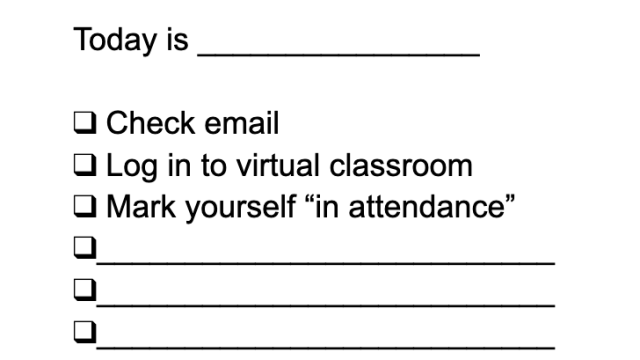
Leave a Reply
You must be logged in to post a comment.