I stumbled across a service called greatly improve your experience over the regular firehose of stupidity you see on the social site.
The genius of Vicariously comes from how you build these lists. For example, you can just go the basic route: creating a list of Twitter users that contains every person another Twitter user follows. When they follow a new person, that person gets automatically added to your list; when they unfollow someone, they disappear. (Vicariously automatically keeps the lists you create up to date.)
You can also get a bit more complicated. For example, Vicariously can create a Twitter list of all the different follows that multiple people have in common. So, if you have a few “VIPs” on Twitter that you care about, you can see what other accounts all of them are following — a quirky way to “vet” other Twitter users that you might be interested in following yourself.
Vicariously allows you to create pretty complicated equations. Want to see all the people one person follows minus all the people a second person follows? Easy. Want a list of all the accounts two users follow, but don’t both follow? Simple. This is honestly more annoying to describe than it is to set up. Thankfully, Vicariously’s UI couldn’t be any easier to understand:
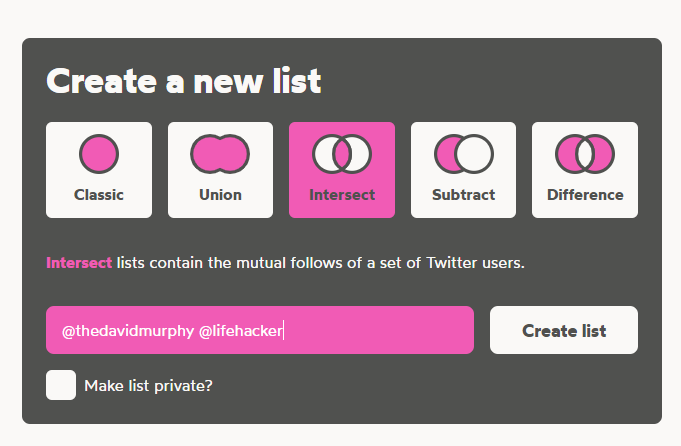
Vicariously lets you create one Twitter list for free. If you want more, you either have to delete that list and create a new one, or you have to pay $US2 ($3)/mo (or $US12 ($17)/year) to help support the service’s costs.
However, there’s also another great reason to connect Vicariously to your Twitter account, even if you don’t create a single, free list. The very first screen you’ll see on Vicariously comes with two important options:
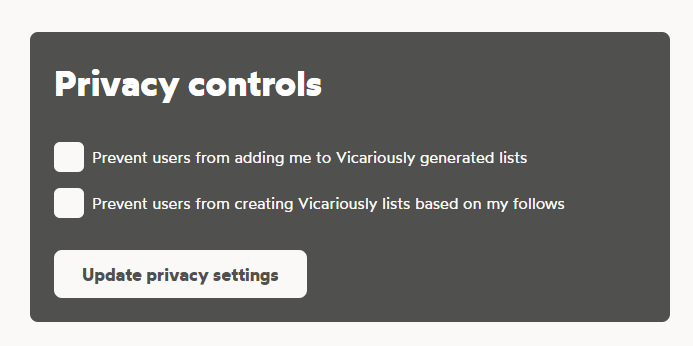
Unfortunately, Twitter lists are ripe for abuse, and Vicariously’s automated tool is both a blessing and a curse in that regard. It’s incredibly useful for people who are trying to find new accounts to follow (or get a little more order for the many accounts they already follow). If someone wants to be a jerk, though, it’s easy to see how they could also use Vicariously to drop you on a “people who I think are arseholes” list, if another account they disagree with happens to follow you.
Twitter, unfortunately, doesn’t give you any way to prevent yourself from being added to lists. Your only resource is to block users when they drop you on a list like “Shitheads who don’t dust,” but it’s an imperfect and impractical solution if something you post — or in this case, someone else who follows you — causes lots of people to start adding you to unpleasant lists they create.
I also agree that it feels stupid to give a third-party service access to your Twitter account just to prevent abuse by that service. However, Vicariously’s tools are so powerful — and unique, as I can’t recall another service that allows you to create lists like this — that it’s worth using the tool to obtain a little extra privacy from the tool. At least, that’s the first thing I’d look into if I found myself being added to a lot more Twitter lists than before.
Don’t forget that you can also report abusive lists directly to Twitter. There’s no guarantee that they’ll do something about it, but it’s another avenue you have if you find yourself being targeted by other users on the service.
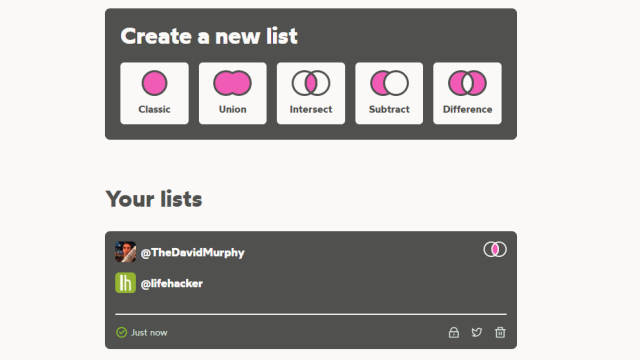
Comments