I hang my geeky head in shame for never trying this earlier, but I just noticed the other day that you can right-click in Gmail to pull up a useful Gmail-themed context menu. And it’s great.
In fact, it’s probably faster to organise your emails this way then to select an email and use the chubbier buttons toward the top of Gmail’s UI to archive it, move it, or whatever.
Why didn’t I realise this sooner? To my credit, I’m used to seeing a browser’s default context menu whenever I right-click within a webpage. I don’t ever need to “Inspect” in Gmail, nor “View page source,” nor any of that, so I never bothered to right-click on a message. Ever.
And my realisation came at the perfect time, since Google recently decided to add even more actions to the right-click Gmail menu. With Gmail’s conversation mode turned on, your right-click menu will look like this:
If you’re not using conversation mode, because you hate feeling organised, your right-click context menu will get one extra search option:
Before you ask, the right-click context menu isn’t just for solo emails. You can select a bunch of emails—by clicking individually, shift-clicking, or using the little “box” icon underneath the left side of Gmail’s search box—and any action you take using the right-click menu will apply to all of them. It’s a useful little time-saver when you’re trying to manage the madness that is your inbox, a task best reserved for periods of heavy drinking and/or boredom.
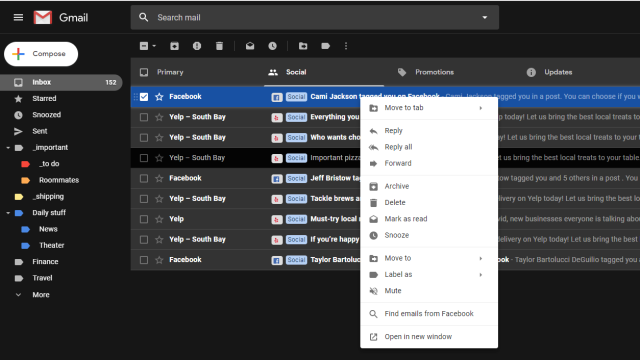
Comments