I have a bit of reputation with my family and friends for knowing how to fix people’s computer problems. When that person is in front of me, then explaining how to do that thing on Facebook or change that computer setting is pretty simple, but when I’m talking to a friend or family member across the country things get a little dicier.
Walking people through computer settings, especially when they have reached a point where they’re calling someone across the country for help isn’t an easy proposition. One thing that can make it infinitely easier is recording your screen.
Recording your screen and sending it to your friend quickly solves the question of “What button?’ and “Where?” And can make helping out a lot less painful.
If you’ve never recorded the screen on your Mac, here’s how to make it happen:
Launch QuickTime on your computer and then Click “file” at the top of the page. From there, select “New Screen recording” and then press record.
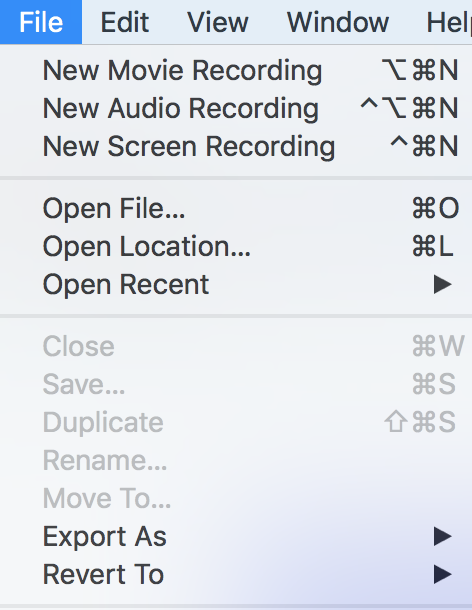
By default this will record your entire screen, but you can also use a mouse to select just an individual window or small portion of your screen that you want to share.
When you’re done recording, click the stop button on the top of your menu bar to end the recording.
That’s it. You’ll still have to explain to mum how to play that video when you send it, but once she’s got that on lockdown explaining everything else will get a lot easier.
And if you’re on a Windows machine here’s how to make it happen for you as well.

Comments