iOS: I love free apps that do one thing right and look good doing it. Interviewy fits squarely into that category, turning your iPhone into a dictaphone for recording lectures and interviews.
This gorgeous app keeps thing simple. Start a new recording by swiping up; pause or end the recording by swiping down. Tap the big speech bubble (called a TypeTag marker) at any point to bookmark a particular important point in the recording; keep the TypeTag marker held down for longer passages of time.
All of your recordings are automatically saved to the cloud, making it easy to retrieve them on your iPhone or iPad — a Mac or PC app would be nice though, since transcribing usually happens on a proper computer. I also miss the ability to add notes or take photos found in Cogi for Android, but perhaps I’m asking for too much.
The only real issue I have with Interviewy is that it doesn’t keep the iPhone screen on. With a lengthy recording, you’ll need to wake it up, put in your password and then hit the TypeTag marker — you may have missed the important point by then.
Interviewy (Free) [iTunes App Store via The Next Web]
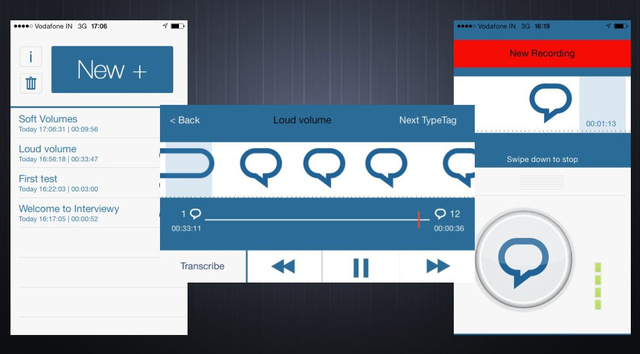
Comments