Over the past few weeks, there’s been a huge focus on paying attention to the apps you have connected to your Facebook account. While that’s certainly a great idea, you shouldn’t ignore another large company that you’re also probably handing over a lot of your personal info to as well: Google.
Admittedly, I use “Sign in with Google” pretty often. I hate filling out web forms, and clicking that button cuts down on a lot of time when it comes to signing into websites. When you do use that button, you’re giving the website or app in question access to some of the information associated with your Google account, which can include your name, gender, and country you live in, amongst other details. Sure, that’s info you might have filled out on that web form anyway, but it might be info that you’d prefer to not be sharing anymore now.
[referenced url=”https://www.lifehacker.com.au/2018/03/now-is-a-good-time-to-check-what-third-party-apps-you-have-connected-to-facebook/” thumb=”https://i.kinja-img.com/gawker-media/image/upload/t_ku-large/hzrp2ckuy3ruowk1wgsa.jpg” title=”Now Is A Good Time To Check What Third-Party Apps You Have Connected To Facebook” excerpt=”This weekend The New York Times reported that 50 million Facebook users had their profile information harvested by the Trump-connected data analytics firm Cambridge Analytica via a personality app on the site.”]
Just like with Facebook, it’s a good idea to give these a periodic look and make sure you still want to give all the apps that have access to your info access to it. I hadn’t done it in probably a year when I saw this CNBC story this weekend that reminded me.
To see what’s connected to your account click here on a desktop computer.
From there, go to “Apps with account access” under the “Sign-in & security.” It’s the third option on the left sidebar if you’re having trouble finding it.
The next page will show you all the apps that have access to your Google account as well as all the sites you have saved passwords for using Google Smart Lock.
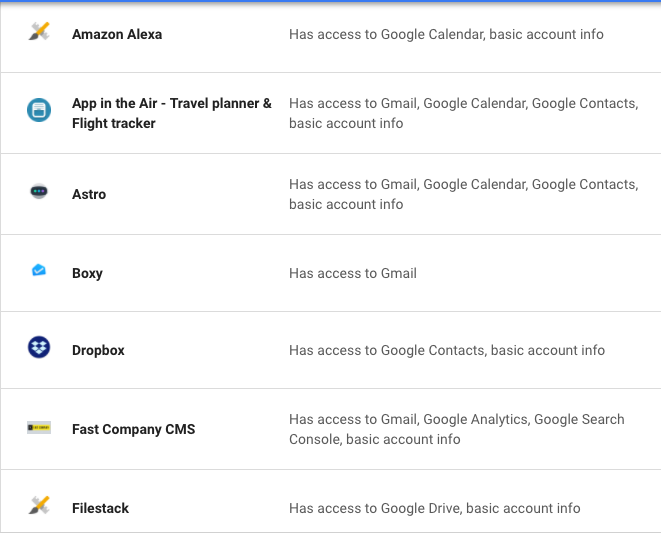
If you click on the app section, Google will list all the apps that have access to your account individually along with what they have access to. If you see one you’d like to remove access for, click on it and a blue button will appear allowing you to remove it.
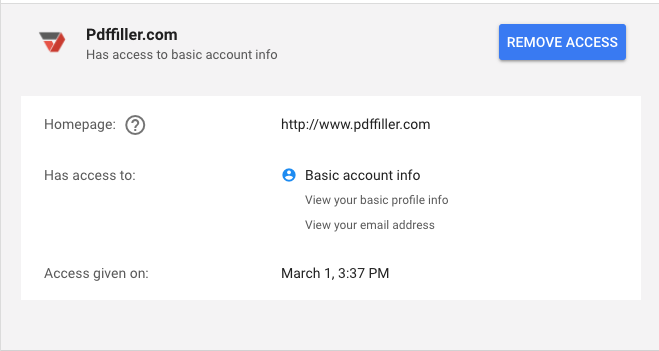
I actually had fewer apps connected to my Google account that I thought I did, but there were definitely a handful that were worth cutting ties with.

Comments