Apple recently updated its App Store and iOS privacy policies to force app developers to be more transparent about their data collection practices. As a result, users have a little more insight (and, ideally, control) over what data various companies can track — and how. Even giants like Google.
Users can view the information an app tracks in the new “App Privacy” section of its App Store page. And because of these changes, we finally know how much data Google collects from some of its iOS apps. Spoiler: It’s a lot.
Google hasn’t updated the App Privacy section for all of its app store listings yet, but here’s a quick snapshot of the few that now list the data they track.
Google Home
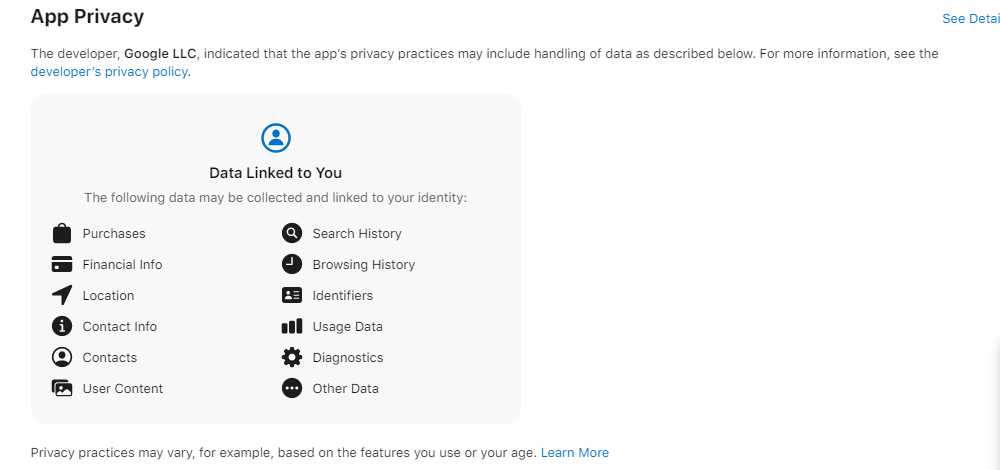
Google Translate
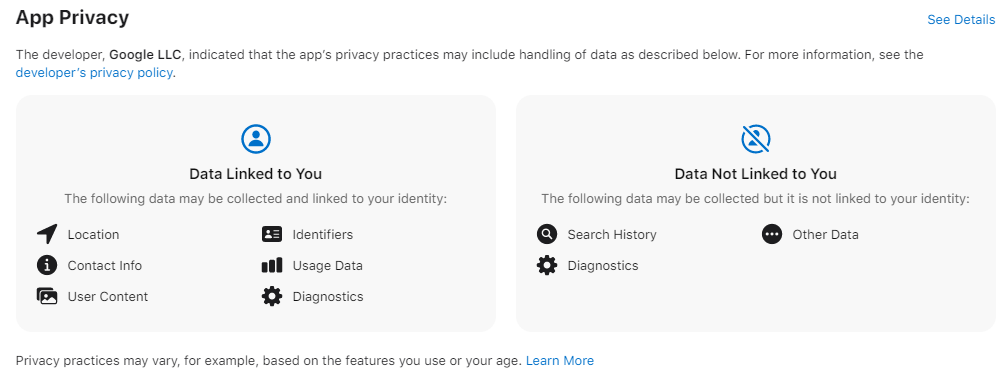
YouTube
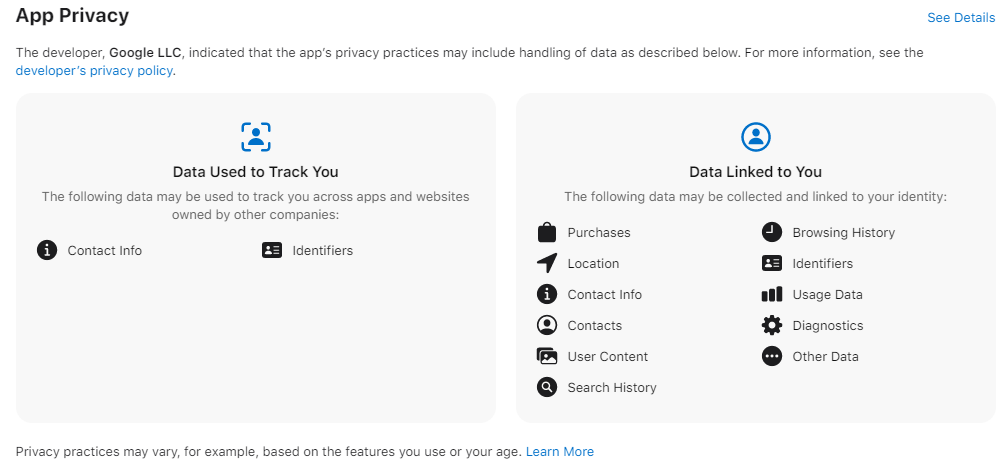
Like we said, Google tracks a lot of information, but thanks to Apple, we can now see most of the data it scoops up (we’re still not sure what “other data” covers). Hopefully, popular services like Google Search, Google Maps, Google Photos, Gmail, and Chrome will be updated soon, too.
This might be a rude awakening for some, particularly those who assumed Google’s iOS apps were less info-greedy than Android’s. The fact is, all companies collect data: Facebook tracks you through its website and apps, including Instagram and WhatsApp, as do Amazon, Microsoft, Twitter, TikTok, Snapchat, Apple itself…the list goes on.
That said, Google is one of the more aggressive scoopers of information, and its database is one of the largest. While Google doesn’t sell personal information directly to advertisers, third-party companies pay a lot of money for Google’s help delivering targeted ads to more potential customers.
It feels exploitative, but using your data to sell ads is different than stalking your every move for personal reasons. However, data breaches happen all the time, and your data can fall into the wrong hands if companies aren’t storing it safely.
But there are ways to mitigate how much data these companies ultimately save, hopefully reducing the privacy risks.
How to stop apps from tracking your data
First, use the App Store’s new data-tracking information to make informed decisions. Don’t download apps that cross your personal “privacy threshold.” You can also disable certain tracking permissions when an app is first installed, and adjust permissions later in the iOS settings. This won’t prevent apps from collecting data, but it makes the data collected more anonymous.
When it comes to Google apps specifically, there are a few more options available:
- Turn off all activity tracking in your Google account settings, or set your data to auto-delete whenever possible.
- Disable Gmail’s “Smart” features that track your data.
- Don’t use your Google account to sign in to third-party apps or websites.
- Turn off your phone’s GPS when you aren’t using it.
Implementing these strategies will pare down how much personal info Google stores, but it won’t stop all tracking. To do that, you need to use different apps and services instead — and hope those companies are tracking less data.
It’s difficult to cut Google out of your life entirely, but iOS and Mac users can create more distance than Android, Chrome OS, or even Windows users. Apple has first-party alternatives to most Google services. These apps still track some data, but Apple has a better privacy policy — relative to Google’s practices, anyway. Plenty more are available through third-party apps. To get you started, check our guides on alternatives to Chrome, Gmail, Google Search, and Google Photos.

Leave a Reply
You must be logged in to post a comment.