Mac: Anyone that has spent any time on Slack or any other messaging client with me knows that I love using the shrug emoji. Not the regular emoji. This one: ¯_(ツ)_/¯
Image: Pexels
It’s great way to respond to a number of things. There’s just one problem: It’s a huge pain to type out. The first few weeks I used it I would meticulously type it out each time I wanted to use it. Then I got smart and copied it into the Notes app on my Mac so I could quickly copy/paste it.
Now a year (or several years?) later, Quartz has made a shrug suggestion that I’m kind of surprised I didn’t come up with on my own: Make it a keyboard shortcut.
The Quartz writer programmed his external keyboard so there’s an actual shrug button (you can learn how to do that here). If that’s a little too hardcore for you (it is for me) you can just create a shortcut for it on your Mac using the Mac’s Text replacement feature.
To make it happen, go into the System Preferences menu on your Mac followed by Keyboard and then Text.
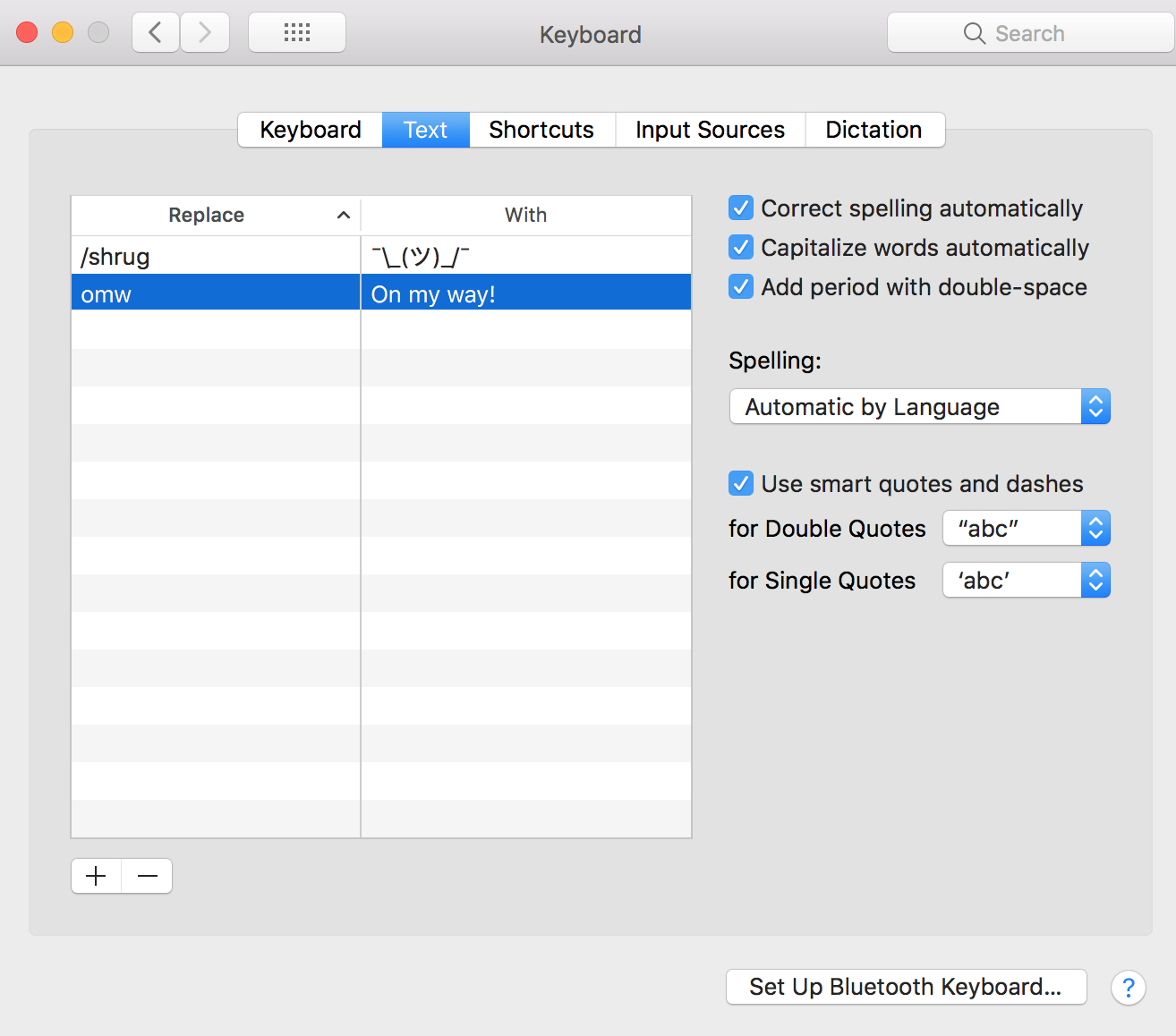
Screenshot: E.Price
You’ll then be at a menu where you can add autocorrects for different phrases. For instance, you can have your computer always type “On my way!” when you type “omw”. For the shrug, just press the + button at the bottom of the page and add whatever you’d like.
In the case of the shrug, and easy solution is to make it so /shrug autocorrects to ¯_(ツ)_/¯. Slack also uses /shrug for the ¯_(ツ)_/¯, so it keeps things simple and consistent, and it also makes it so you don’t ever have to remember how to type out that ¯_(ツ)_/¯ again.

Comments