Sure, you need to finish that PowerPoint presentation for next week, but it won’t hurt to just check Facebook real quick and see if Mark posted pictures from the party last weekend. And then make a quick online order. And you really should like a few photos in that gallery… It’s easy to waste a few minutes (or a few hours) on the web without realising it.
If you’re a masochist and want to know exactly how much time — and money — that idle browsing is costing you, an extension for Firefox and Chrome called Sloth Worth can help. It tracks your web surfing and lets you know when a “quick look” has started to spiral out of control.
Image credit: Pexels
The functionality of the app, to some extent, relies on you having a job that doesn’t involve writing for the internet. Both myself and Nick Douglas took Sloth Worth out for a spin this week, and quickly came to the same conclusion: It’s not an extension for Lifehacker writers.
The extension seems to count a good number of sites as wasted time, including this one, so if your job is literally to have Lifehacker open all day you’re going to quickly rack up hour and hours of “wasted” time. However, if you’re actually supposed to be working on PowerPoint presentations and Excel spreadsheets all day then it could potentially come in handy.
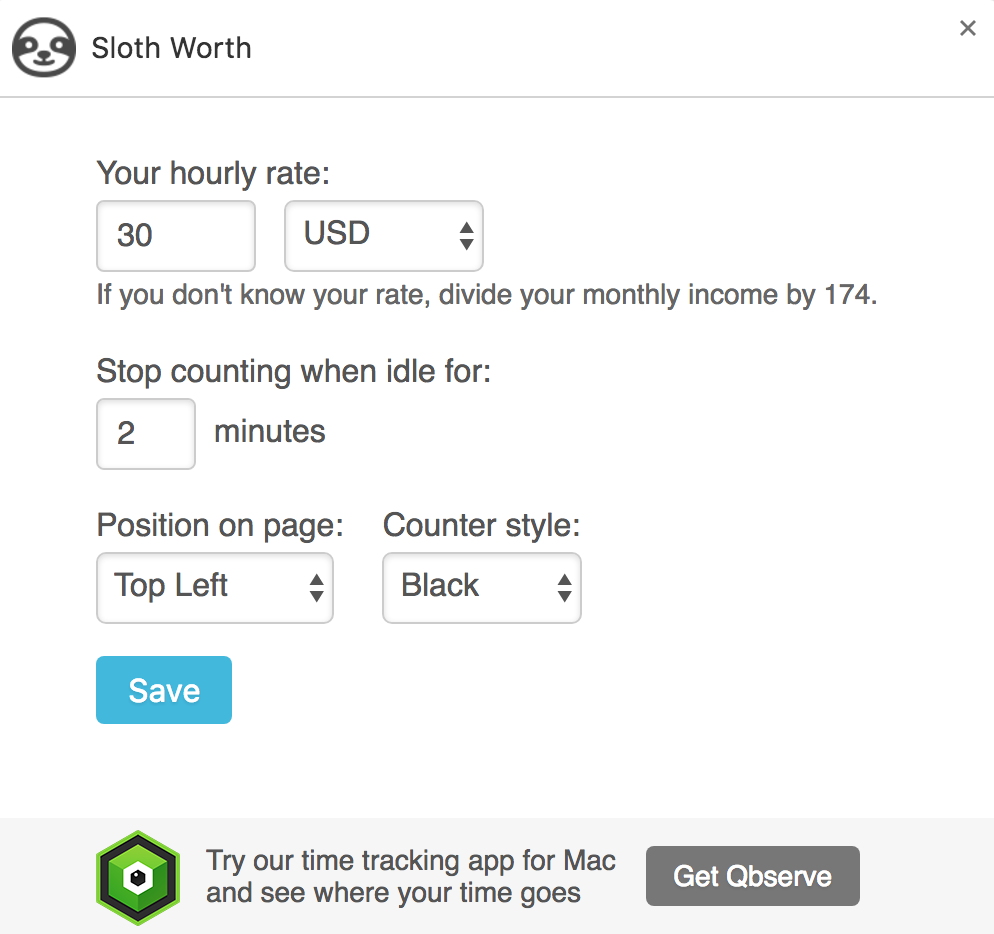
Screenshot: E.Price/ Sloth Worth
With the extension, you input your hourly rate and then it keeps track of how much time you “waste” on the web during the day, quantifying it in a dollar amount that equates to your hourly rate. So, if you make $US30 ($38) an hour and spent 3 hours on Facebook, you’ve essentially “wasted” $US90 ($115) (or gotten paid $US90 ($115) to be on Facebook by your employer, depending on where you’re doing that surfing).
A running tally is kept within the extension’s icon in Chrome, as well as on the top corner of each offending page. Although it’s a running tally across all the sites you’re wasting time on, not broken down site by site.
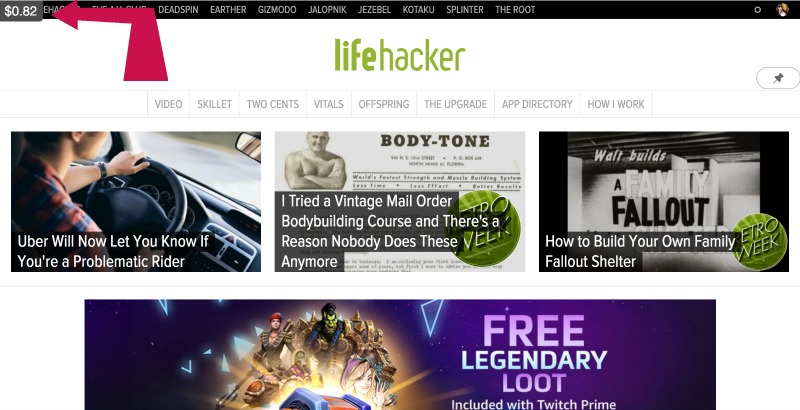
Screenshot: E.Price
Unfortunately, you also can’t tweak what sites count as wasted time, you have to rely on Sloth Worth for that. That means it might (and probably will, based on my experience) erroneously count some sites you need for work the same as it does for Facebook.
While the running tally will be pretty pointless for almost everyone, I think, the time clock on the corner of a website is surprisingly useful. It’s very easy for me to fall down a rabbit hole of reading stories or browsing through Facebook posts. Before I know it, an hour (or two) has passed and I’ve fallen majorly behind on whatever I needed to get done that day.
That in mind, the time clock on the side serves as a great digital representation of time, and is the encouragement (or guilt)I needed to close a few pages and move on to the next thing.
Given my profession, I think Sloth Worth is a bit too annoying for me to leave always installed. That said, I can definitely see it coming in handy when I need to focus efforts during a big project, or if any time I’m trying to actively cut down on my use of a particular site.

Comments