In May, Google launched YouTube Music in Australia to a few cheers, a few groans and a lot of, “Don’t they already have a music service?” In fact, they have several: Google Play Music and YouTube Red, for starters. But don’t be fooled — they seem separate, but they actually compliment one another.
Between YouTube Music, YouTube Red, Google Play Music and the Google Play Store, no one could blame you for being a little confused about where you should listen to your music and where you should spend your money. Toss the old names for some of these services into the mix, like “YouTube Music Key” (now YouTube Red) and “Google Play Music All Access” (now just Google Play Music and both great examples of how badly Google sucks at naming things) and it’s no wonder people are confused.
Even so, take another look at the big four there and you’ll see they really fall into two categories: YouTube and Google Play. The real question is where you like to get your music and how you like to listen to it. That will decide which of these two is best for you. Bonus: If you sign up for one, you get the other included in your subscription.
YouTube Red and YouTube Music: A Match Made for Niche Music Lovers

YouTube Red, the $11.99/month subscription service, and YouTube Music, the free playlist streaming app, actually compliment each other. Think of YouTube Red as an umbrella service: One that removes ads (and supports content creators, to an extent) and will offer exclusive videos to subscribers.
YouTube Music on the other hand, is the music-focused, mobile app component of YouTube Red, built specifically for those people who use YouTube as a jukebox for remixes, niche music or playlists. It offers a way to listen audio-only, stream those playlists and generate new ones, seeded from a song or artist you like, on the go. Plus, you don’t need to subscribe to YouTube Red to enjoy YouTube Music. A subscription gets you ad-free listening, offline listening and background streaming, all of which are nice, but not essential.
YouTube Music is for the people who use YouTube as a music service already — and there are a lot of people out there who do. They have already crafted playlists based on their favourite genres or artists, but they have done it by hand. There’s a whole side of YouTube that’s entirely dedicated to music, and not just popular videos posted by VEVO or other official artist accounts. You may have seen what I’m talking about — remix communities like OCRemix who post tracks behind a screen-saver-like animation, whole music-based channels like Artzie Music and electronica powerhouses like ApproachingNirvana and ENM that feature music from various artists, and then the myriad individual bands, DJs and remix artists who post their work to YouTube directly. Currently, you just listen, make your own playlist or use someone else’s. YouTube Music makes it easy to discover these and more, just by seeding a song or musician you already love. Plus, since the app is mobile only, it brings that playlist-focused experience to your phone that the YouTube app doesn’t.
While the two services fit nicely, the YouTube Music app needs work. It’s relatively new, so it will improve, but it’s missing some features like Chromecast support, and it needs to stand out a bit more from the YouTube app itself. I enjoy using it, and I love the playlists it generates and songs it finds, but a cleaner, more discovery focused interface would be nice. YouTube will probably sweeten the pot in the future though, since they essentially give you 14 free days of YouTube Red just for trying out the YouTube Music app.
Google Play Music and the Google Play Store: Stream, Own or Upload Your Own Library and Listen Anywhere
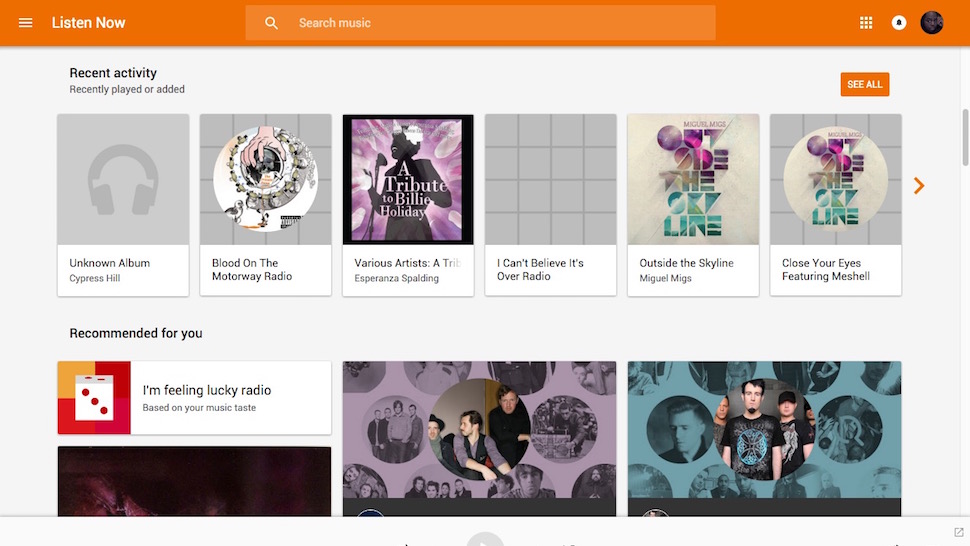
While YouTube Music and YouTube Red are designed specifically for the streaming-only crowd, Google Play Music and the Google Play Store are for people who prefer to own (at least in part) their songs, and for whom interest-based radio is an occasional perk, not a passion. They’re also for people who have their own music libraries already and want to take it with them on the go.
The relationship between Google Play Music and the Google Play Store is a bit more clear because they have been around a lot longer. Google Play Music is the umbrella music service. Google Play Music’s banner feature is its 30 million song catalogue (and growing), and its ability to play host to up to 50,000 of your own songs. It’s a free, cloud-based music locker you use to take the music you own with you — all without paying for or buying a thing. The Play Store is where you buy songs or download the music you get with an optional $11.99/month subscription to Google Play. There’s even a free, ad-supported version of Play Music’s radio, which incorporates songs available in the Play Store that you can purchase a la carte, much like Pandora or Spotify’s Radio. By linking Play Music and the Play Store so closely, Google wants you to upload the songs you want to take with you, listen to them at any time and buy new ones from the Play Store with a single tap. If you subscribe, you get offline listening, not to mention ad-free radio seeded by artist, song or mood.
Considering how easy it is to to make Google Play Music a media player for all of your music, both owned and streaming, new and old, it’s primarily for acquiring, listening to and managing music, with discovering new music (a la YouTube Music) as a feature, not a focus.
So What Should You Sign Up For?
That brings us back to our two big choices: Do you sign up for YouTube Red (and download YouTube Music,) or Google Play Music (and buy from the Play Store?) You don’t need to decide, because if you pay for one, you get the other for free.
If you’re wondering when you’d use Google Play Music and when you’d use YouTube Music though, here’s a breakdown:
- If you like Pandora, you’ll like YouTube Music (and maybe YouTube Red). Comparing YouTube Music and Pandora is the easy thing to do, since both features lead with the ability to seed “stations” with a song or artist you like. Just tell it what you like and sit back while the service weaves a tapestry of tracks you’ll enjoy, right? Both are even free and ad-supported, unless you pony up and pay to get rid of them (in Pandora’s case, that’s Pandora One, and YouTube’s case, YouTube Red.) The real difference here though is in the types of music you’ll get. Pandora is infamous for repetitive stations and a catalogue that relies on its relationship with labels. YouTube has to deal with those same relationships, but its library knows only the bounds of what YouTubers upload — meaning it’s likely you’ll find more niche genres, remixes and musicians who aren’t on Pandora through YouTube Music. The only problem is you have to deal with the sound quality at YouTube (which can sometimes be pretty bad), an algorithm that’s more designed to push popular tracks than learn from your tastes and no audio-only or background play unless you pay up.
- If you like Spotify, you’ll like Google Play Music and the Play Store. Google Music is already a mature, popular music service, and a direct Spotify competitor in features and in price. They’re not strictly equal, but they’re aimed at the same people. If your preferred listening experience involves a mix of songs you own, songs you want to own and searching for new music to add to your library, Google Play Music is going to offer you more of what you’re looking for. If you have a subscription, you can listen to anything in the Play Store you want. If you stick to a free account and listen to your own music, you have the option to buy from the Play Store when you want to. Plus, if you listen to music on the desktop, Google Play Music’s webapp makes it a better fit for you than YouTube Music, which (right now anyway) is mobile only.
Put simply, if you already subscribe to a music service, is it more like Pandora or Spotify? Do you prefer more of a hands-on or a lean-back-and-listen experience? Do you prefer niche stuff and remixes, or are you into bigger names? Do you stream only, or prefer to own and listen offline sometimes?
Each service has their own place, and fills specific needs. For music nerds like me, I see both services working for me at different times or different moods, but the bonus there is that subscribing to one gets you access to the other. In any case, you can’t really go wrong with either. Just keep in mind each service’s strengths, weaknesses and, more importantly, how you enjoy your favourite tunes.
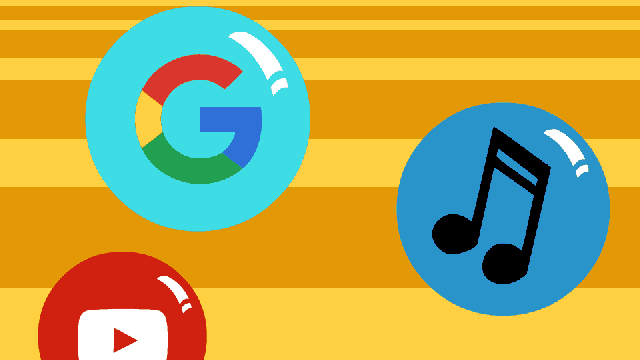
Comments
4 responses to “All Of Google’s Confusing, Intertwined Music Services, Explained”
I trialled it and found YouTube music a lesser Pandora and Google Play Music not quite as good as Spotify.
Since I already subscribe to both those services I can’t see value beyond ad free YouTube, which isn’t worth $12 per month by itself.
This article needs a simple flow-chart or descriptive graphic at the beginning. Then the words can explain what’s going on. Too many words, not enough explanation for mine.
I signed up for Google Play Music pretty much on day 1 and have never looked back. Getting Youtube Red for free is a fantastic bonus for me. My wife doesn’t listen to a lot of music but watches a ton of Youtube, so I put us both on the family plan. Ad free Youtube is awesome. And yes I know you can get that with ad blockers but I prefer to do the right thing.
That’s not entirely correct.
The base service Play Music offers is, as mentioned, a free locker for your own music that will allow you to stream it anywhere, plus save any of it for offline use.
The paid subscription for it, however, referred to as the Play Store, is more of a streaming service. For $11.99 a month, you get access to Google’s entire catalogue of music to stream, and even save offline.
Songs/Albums can also be purchased on top of this so you actually own the songs and not just a license to stream them.