Google launched a new outline tool for Google Docs today that makes navigating your documents much easier on the web or Android device.
The update, that’s live now, shows a new bar on the side of your browser lets you jump to a specific section of any document with a single click. For Android devices, start scrolling through your document and you’ll see a small navigation handle appear. When you tap it, you’ll see the entire document’s outline structure so you can skip to whichever section you like. If you look through a lot of documents on your phone or tablet, this makes scanning them much faster.
If you haven’t added any headers to your document manually, the automatic outline tool will do it for you so you can still use the tool. And if you don’t like the headers the tool chose, you can edit or remove headers as necessary. No word yet on when the feature will make its way to iOS.
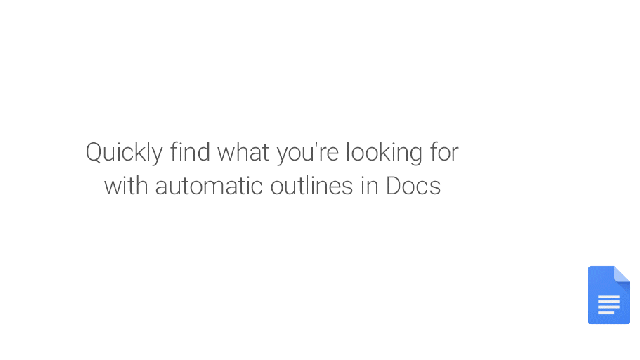
Comments