Mac: When you want to play a web video while you’re working, you usually have to resize a browser window and tuck it into the corner of your screen. Helium allows you to overlay a video, much like a picture-in-picture mode.
Helium can take in videos from YouTube, Hulu, Netflix, Amazon, and just about any other video online. It uses Safari, so you’ll need plugins installed in Safari for it to work. Otherwise, you simply drop in the URL of a video and Helium loads it up so you can play it anywhere.
Helium (Free) [GitHub]
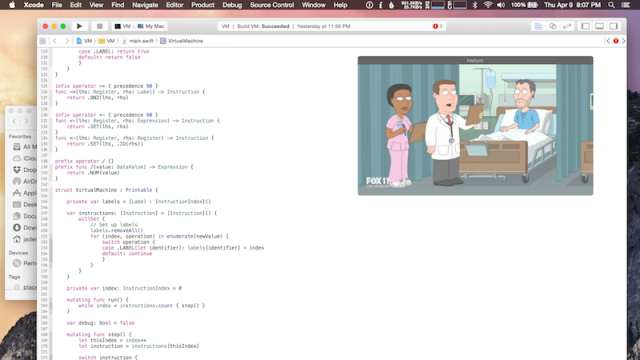
Comments