Chrome: Many of you probably know how to search a specific site within the Chrome Omnibox using keyword bookmarks. You may not know that you can actually do it from lots of sites with a simple right click.
If the site you’re visiting has a search box, right-click on it and choose “Add as a Search Engine”. From there, you can give your site-specific search a keyword and you’ll be good to go: the next time you want to use that site’s search engine, type your keyword and search term in the Omnibox, just as you would with any other custom search engine.
A Chrome Shortcut That Makes Searching Your Favourite Sites Way Faster [Wired]
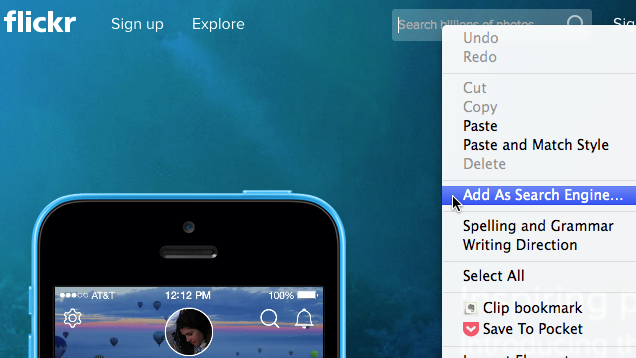
Comments