Remember when flatbed scanners took up heaps of desk space and had to be connected to a computer? Not anymore: The Doxie Flip is a portable scanner that’s just right for photos, receipts and written notes you’d like to digitise. Best of all, you don’t need to connect it to a computer.
The Doxie Flip is available today, and it will set you back $US149. The folks at Doxie sent us a Flip to test out for a while, and it really is fun to use. Setup is a snap — just pull the tab on the batteries, make sure the included SD card is seated, and, if you want to, install the Doxie software on your Mac or PC. You don’t need to connect the Flip to your computer for it to work though (more on that later). The Flip itself is pretty small for a flatbed — it’s small and light enough to slip into your laptop bag (26cm x 16cm x 3cm), and can scan photos and documents easily.
You can use it like a flatbed, by lifting up the door and putting the item you want scanned face down on the scanning surface, or you can take the door off, turn the Flip over, and look through the clear glass bottom like a viewfinder to position the Flip over the document you need to scan. Since it’s battery-powered, you can take it anywhere and scan against any surface, whether it’s flat down or up against a wall. Press the big green button on the side, and it scans. The scanned image is saved directly to the included SD card, and you see a preview on the Flip’s status display.
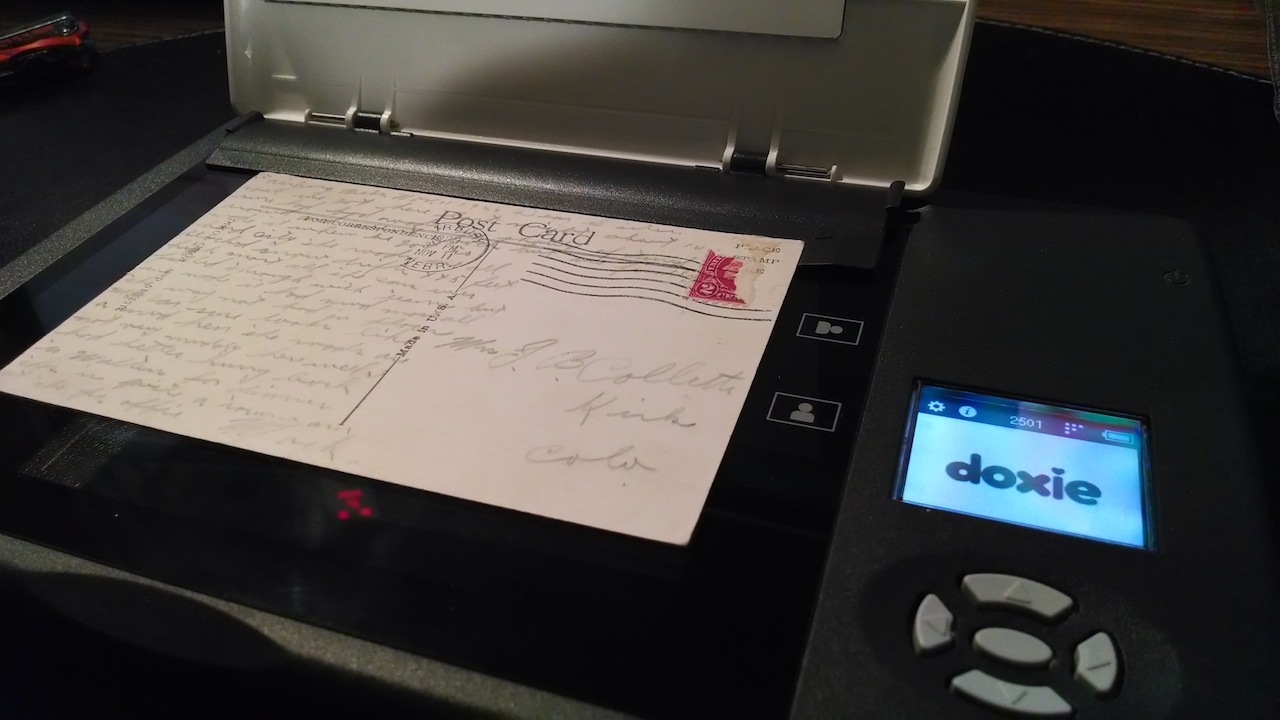
I used the Flip to scan photos primarily, but I caught myself scanning handwritten notes and ideas I jot down in my notebook more than once. It’s great for reciepts without having to feed them through a scanner like the Doxie Go, our favourite scanner for going paperless. It’s also good for book pages, napkin notes, cards, coins (and other uneven objects) and anything else you’d like to scan.
You don’t need a computer to use the Doxie Flip, but you’ll want one when it comes time to import your scans. You can either pop out the SD card and plug it directly into your computer to import, or you can use the included SD-to-USB adaptor to do it. If you install the Doxie software on your computer, you get access to a wealth of features, like the ability to “staple” or “stitch” scans together into collections or into a single, large image made up of multiple scans. You can convert image formats in the tool, sync with Evernote or Dropbox, share on Facebook, or push the images over to your favourite image editor or other desktop app. The desktop tools will even auto-correct the scans for you once imported.
The Flip probably isn’t the right scanner for you if you’re looking to go paperless and scan a lot of documents at once. If you need portability, battery power, and your primary scans are old photos, receipts or delicate paper, notes, notebooks or books, it’s worth a look. Hit the link below to learn more.

Comments
One response to “The Doxie Flip Is A Tiny Scanner For Photos, Notes And Receipts”
If they added wifi to that, you wouldn’t need to pull out the SD card, you would be able to access it from your network remotely.
Now add in rechargeable base station so you don’t have to carry around batteries and now I’m interested.
According to Flip-Scan (makers of the same gear) you can order or use an Eye-Fi SD card in them and run the scanner in Wifi mode. I was only looking at the FlipPal the other day after my mother told me about them being used in family history. These Doxie ones are exactly the same it looks like as the Flip ones. Maybe the Doxie”Flip” and the FlipPal are related after all?