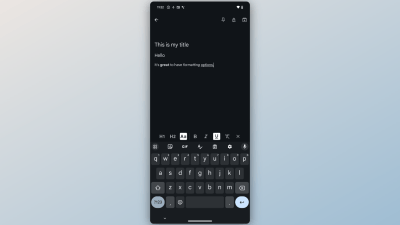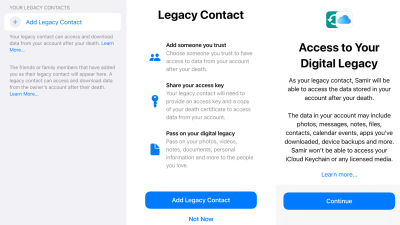notes
-

The Best Obsidian Plugins to Organise Your Notes (and Your Life)
Obsidian is a note-taking app that stores everything in plain text documents on your computer—but that’s just the beginning. There are extremely fast search and keyboard shortcuts, plus you can link to any of your notes from any other note. Not everyone gets into it, granted, but if you do, it changes the way you…
-
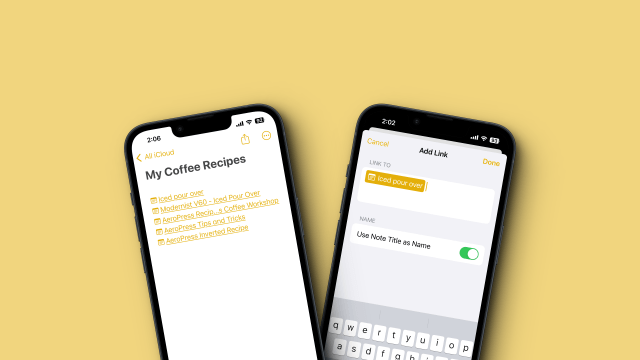
You Can Finally Link Notes to Each Other in iOS 17
The latest Notes App feature, making its debut in iOS 17, is a new linking feature—which can help us all connect our thoughts better.
-

9 of the Best (but Hidden) Notes App Features on Your iPhone
You probably use the Notes app all the time on your iPhone. It’s the simplest way to quickly jot thoughts down when they come to you. It’s simple enough, in fact, that many of us use its surface-level features and call it a day. But it can do so much more: In recent years, Apple…
-

How to Lock Your Secrets in the Notes App (and Why You Should)
Searching for data or photo lockers will lead you to many apps. Some of them are genuinely secure — others, less so — but given that you’re dealing with secure data (documents, photos, security codes, or bank details), you maybe don’t want to trust a third-party iPhone app that happens to have a thousand 5-star…