Android: The app picker in Android has always been one of the best features, allowing you to choose which app you want to use to accomplish a certain task. But a hidden feature (at least in newer versions of Android) allows you to long press an app to jump to App Info.
This is particularly handy if you want to uninstall an app that you no longer want to use for a certain tasks (frequent launcher switchers, I’m talking to you), or just use the prompt as a friendly reminder to clear app caches. Those things can get pretty unruly if left uncheck.
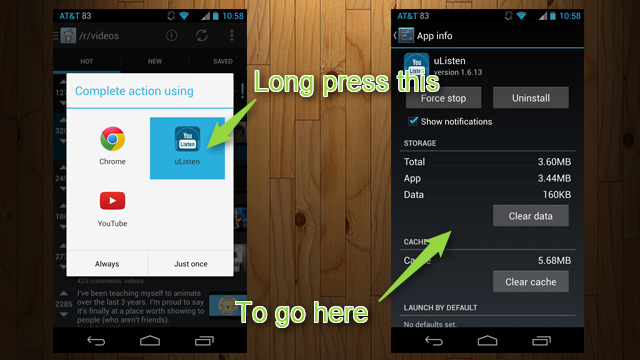
Comments