Chrome: Whether you’re inordinately loquacious or just really love gargantuan words, chances are you could use a dictionary on hand. Dictionary Bubble makes it easy by providing definitions with a double click.
When you double-click a word with this extension activated, a definition bubble will appear right above the word. If you would still like to be able to select words with a double-click without getting a definition, you can choose a trigger key in the extension’s options.
Double-Click Words To Instantly View Their Definitions & Synonyms In Chrome [Addictive Tips]
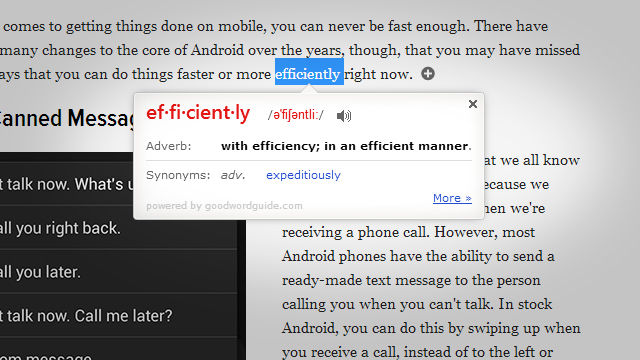
Comments
2 responses to “Dictionary Bubble Defines Words With A Double-Click”
Is this better than Google own extension: Google Dictionary
https://chrome.google.com/webstore/detail/google-dictionary-by-goog/mgijmajocgfcbeboacabfgobmjgjcoja
I use double click to start my text selections as it auto selects the word so i don’t have to be as accurate.
I find double click, right click, search google is pretty easy to do if your not doing it 20 times a day, and doesn’t require an extension.