Have you ever found yourself browsing through your collection on an ebook reader when you found a title you couldn’t remember? Doesn’t it make you miss the days when you could pick up a physical book, glance at its cover image and read its plot synopsis? If you want a bit more information in your ebook metadata, free app Calibre can automatically grab it for you.
We’ve mentioned Calibre a few times before — it’s a great way to convert ebooks to other formats or remove DRM. As well as that, if you have some books that are missing metadata, Calibre can download it for you.
Open the book in Calibre’s metadata editor, enter its title title and author, then press “Download metadata”. Just like that, Calibre will fetch the book’s series information, rating, publishing information, plot synopsis and cover image with no effort.
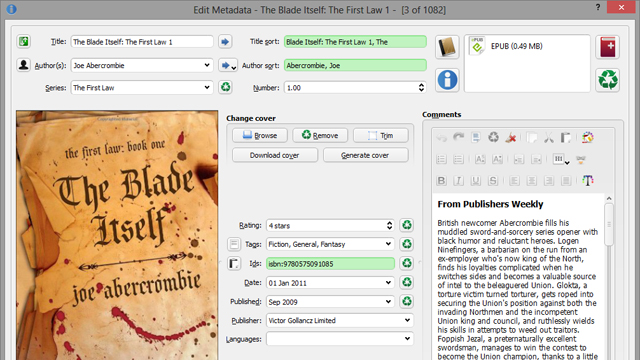
Comments