Unless you have a newer printer, chances are yours isn’t ready for cloud printing. Using a trusty Raspberry Pi, How-To Geek shows how you can add cloud functionality to just about any printer out there.
Google’s Cloud Print is a simple way to wirelessly print from pretty much anywhere. Setup on the Raspberry Pi is pretty simple, and you’ll just need to get Chromium installed, and set up the printer’s functions. After that, you’ll be all set, and your ancient printer will have modern cloud printing abilities. Head over to How-to Geek for the full guide.
How to Turn a Raspberry Pi into a Google Cloud Print Server [How-To Geek]
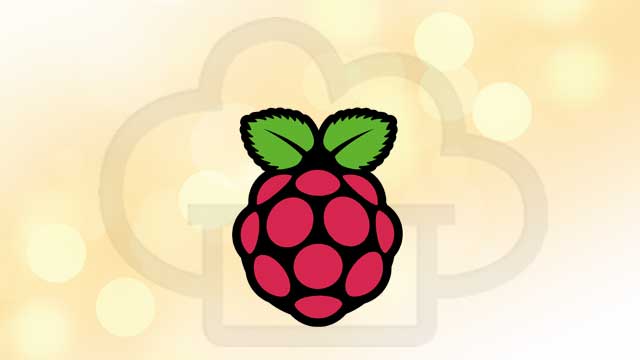
Comments