The boss is coming! How do you hide that totally productive, work-related application you have open? Alt-tab will probably work, or you could get fancy with HiddeX.
HiddeX provides some advanced options for quickly hiding apps and windows when someone sneaks up on you. The app allows you to set custom shortcuts that will selectively hide windows, apps, and even the taskbar. Once you’re done, press the key combination again, and your windows return. Great for keeping your Christmas shopping a secret or hiding the sources that make you look so clever from your boss.
Instantly Hide Windows Using Keyboard & Mouse Shortcuts With HiddeX [Addictive Tips]
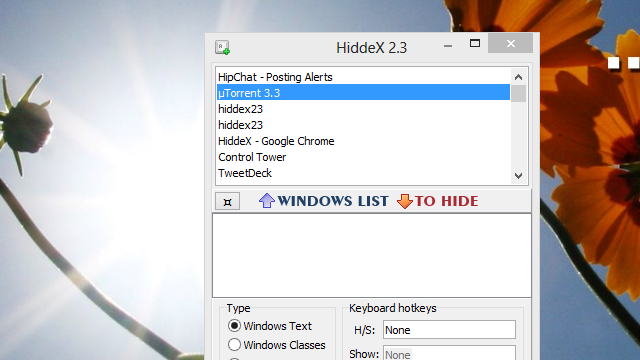
Comments