Windows: The Windows taskbar autohide feature is controlled with your mouse. If you prefer to use your keyboard, Taskbar Control lets you hide and unhide the taskbar with a hotkey.
The taskbar is an essential part of Windows. It contains the Start menu, shortcuts, open program windows, notifications icons and the clock. However, hiding it can give you more desktop real estate and make it feel less cluttered. You can enable the autohide feature in Windows, but that always hides the taskbar and requires you to point your mouse to show it again. Using a hotkey lets you go back and forth on a whim and without having to use your mouse.
Click on the Taskbar Control icon in the system tray to set your preferred hotkey or use the default, Ctrl+Alt+I. Taskbar Control is a portable executable and doesn’t need to be installed. If you want it to launch on boot, just create a shortcut and place it in the Windows startup folder.
Taskbar Control [TheFreeWindows via AddictiveTips]
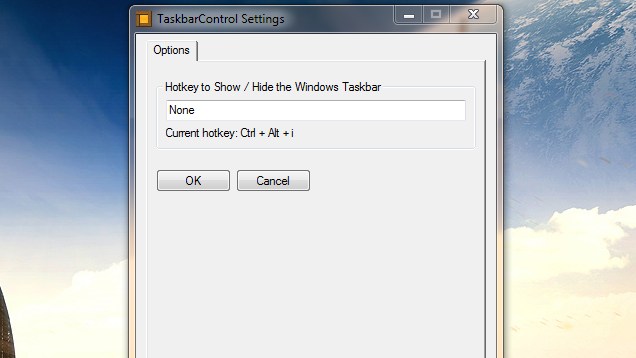
Comments
3 responses to “Taskbar Control Hides And Unhides The Windows Taskbar With A Hotkey”
In Windows 8, the shortcut WIN-T already does this.
I just tried this in 8.1. Win+T doesn’t hide/show the taskbar, it selects the next taskbar item.
ummm just wit the windows key? this has worked for years/many versions