Mac: If you use an external hard drive for your iTunes library, then there’s a good chance you’re on a laptop. If so, you’re probably sick of manually ejecting that hard drive every time you’re done with iTunes. To fix this annoyance, Finer Things in Tech shares an Automator action that makes it all happen at once.
The Automator action is pretty simple, but it saves you a lot of time if your external hard is only used to house your iTunes music library. With the action, you can double-click the file you create, and it will automatically close iTunes and eject that hard drive at once. Find the Automator action and the guide to making it for yourself over on Finer Things in Tech.
How to: An Automator action to eject iTunes and your media drive at once [Finer Things in Tech]
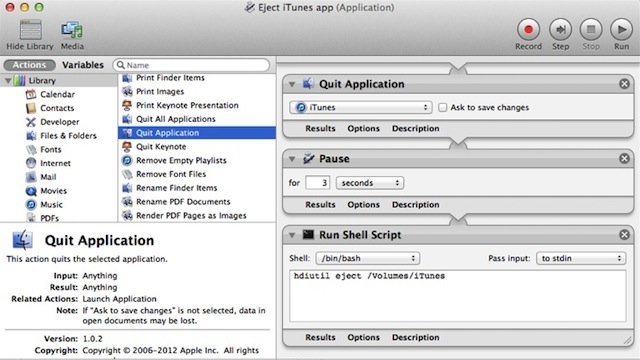
Comments