Mac: Do Not Disturb is a great way to briefly silence notifications on the Mac, but pulling up the Notification Center to enable it is a bit cumbersome. Macworld reminds us that you can do it with an Option+Click to save time.
All you need to do is Option+Click the Notification Center icon in the top-right corner. This turns on (or off) Do Not Disturb. This has been around for a while, but it’s easy to miss.
Top tips for working with the Mac’s menu bar [Macworld]
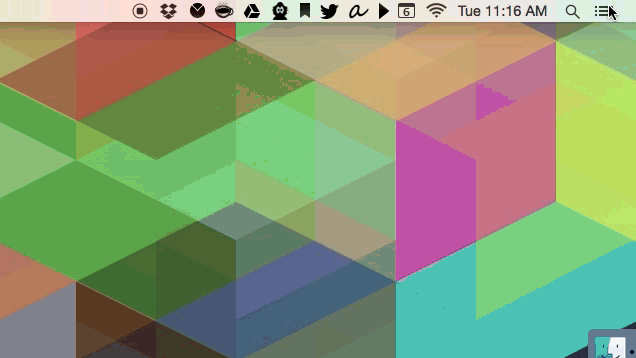
Comments