Some people are fun to follow on Twitter, but they can retweet a lot of annoying things — maybe it’s a brand that retweets everything everyone says about it, or a hilarious novelty account that occasionally retweets NSFW images. Whatever the case, you can actually mute retweets from any user right on Twitter.
This option’s actually been there for a long time, but a few of us only just noticed it. Just head to your list of followers on Twitter.com and click the little “person” dropdown on the right-hand side. Select “Turn off Retweets” and you’ll never see anything that person retweets. Even though you perform this action on Twitter.com, it will mute retweets in your Twitter desktop clients too. You’ll still see traditional retweets (“RT @someone:”), but it’s a nice option for those more annoying users.
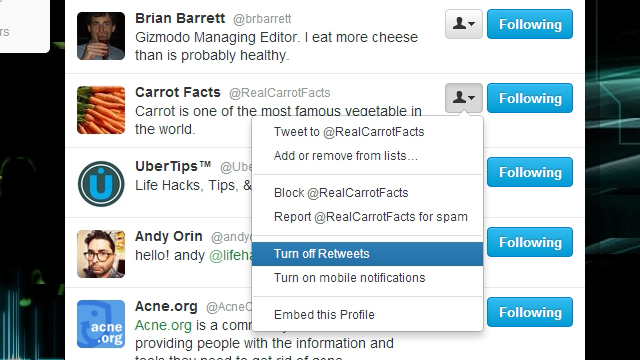
Comments
2 responses to “How To Mute Retweets From Any User On Twitter”
Is there a way of muting a profile for a set period? I’d love to turn off some folks who live-tweet an event rather too vigorously.
You can definitely do that with various third party twitter clients but I’m not sure if you can do it on the site.