screenshot
-
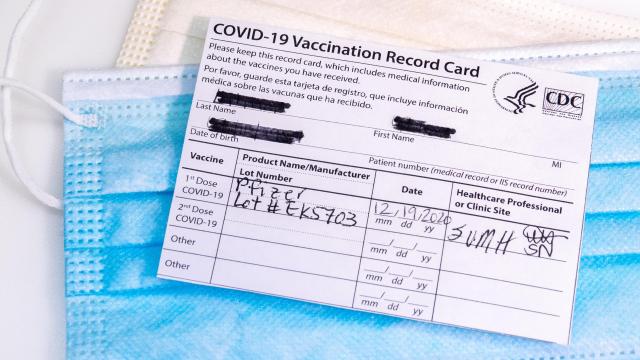
Stop Blurring Your Sensitive Information in Screenshots
Want to hide parts of a screenshot that contain personal information, such as your home address or credit card number? That’s a good idea, but you should stop using tools that pixelate, blur, or use other cool effects like swirls to hide this information — it’s almost like baiting strangers into trying to see what’s…
-

How to Replace Your Mac’s Screenshot Tool With Something Better
Your Mac’s standard screenshot tool includes the basic features most people need to capture images displayed on their screens, but it could be better. It doesn’t allow you to take scrolling screenshots (where you capture a long screenshot of an entire webpage), and other tools — including the two discussed below — are better at…
-

How to Finally Copy Text From Photos on Your Mac
Thanks to macOS Monterey, you can finally scan and copy text from photos on your Mac. The next time you want to save some time at school or quickly copy phone numbers from a business card, selecting and copying text from images will help you a lot. Here’s how to get that done.
-

How to Show Your Mouse Cursor in macOS Screenshots
There are plenty of ways to take beautiful screenshots on your Mac, but there’s a catch — the mouse cursor is missing in all of your screenshots by default, which may be a dealbreaker for some purposes. Sometimes you may not want to bother annotating screenshots, for example, so you could quickly show the mouse…





