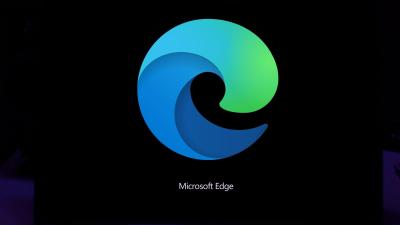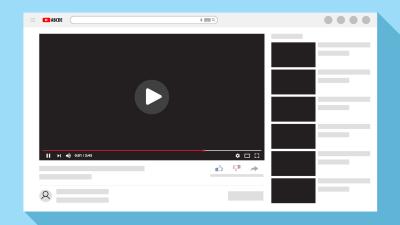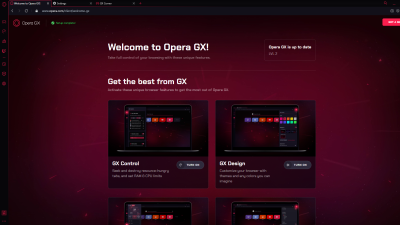opera
-

Your Browser Has a Hidden Setting That Will Speed Up the Web
A lot of us now spend much of our work and leisure time peering at the web through a browser—and for that time to be spent as productively as possible, the browser in question needs to run swiftly and smoothly. There’s actually an integrated browser setting to help with this, too: Hardware acceleration. While the…
-
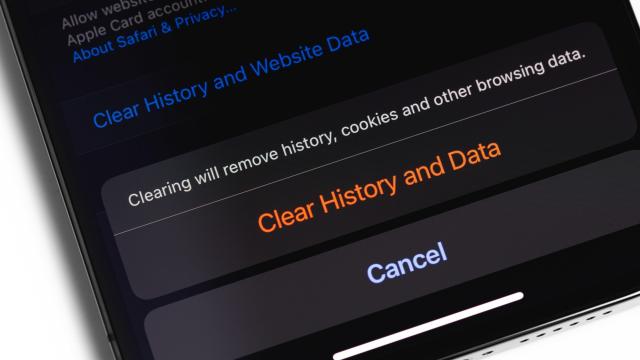
The Fastest Way to Clear Your Recent Browsing History in Every Browser
Listen, we’re not here to judge or ask questions. You need to clear your recent browsing history — and fast. Lucky for you, we can help. Whether you use Chrome, Edge, Firefox, or Brave, there’s a keyboard shortcut to help you delete your most recent web history as fast as possible, should you need to…
-

Make Sure Your Browser’s Read-It-Later Tool Isn’t Oversharing
When you come across an interesting article online that you don’t have time to read right away, you may be in the habit of opening it in a new tab to read later — only for it to become lost in the chaotic mess of your browser bar. Instead, you should be using your browser’s…
-
How To Virtually Attend Tonight’s Met Gala
The annual Met Gala might not be able to happen in person this year, but like many other big events, the organisers have made the decision to bring the event online instead—and you’re invited this year.