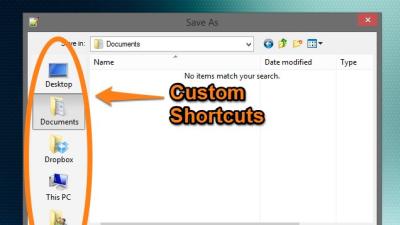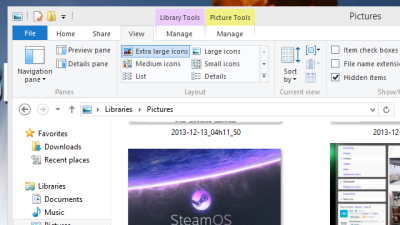explorer
-
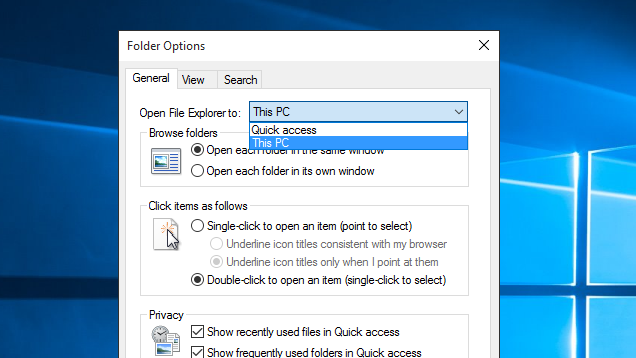
Open Windows Explorer At ‘This PC’ Instead Of Quick Access
Windows 10: In the new version of Windows, Explorer has a section called Quick Access. This includes your frequent folders and recent files. Explorer defaults to opening this page when you open a new window. If you’d rather open the usual This PC, with links to your drives and library folders, here’s how.
-
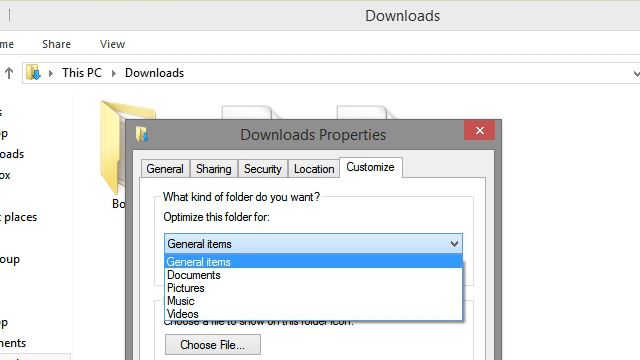
Fix An Unresponsive Windows Explorer Window With The Green Loading Bar
Windows: Sometimes, when you open a folder in Windows Explorer, it takes seemingly forever to open — and you end up watching that slow-moving green bar at the top while everything grinds to a halt. TechSpot has a solution to this problem: turn off folder optimisation.
-
Windows 8 Explorer Adds Ribbon, Returns Up Button
One of the most common complaints about the Explorer interface in Windows 7 was that it dumped the ‘up’ button used to move up in the directory structure. The good news is that it’s returning in Windows 8. The perhaps more controversial news is that Microsoft will achieve that by using the often controversial Ribbon…