Mac: When it comes to weather forecasts, you have hundreds of options for getting a forecast. But if you prefer to never leave the command line, OS X Daily points out a simple command that will snag today’s forecast for you, no extra software required.
All you’ll need to do is use the finger protocol to ping a server. Open up your command line tool of choice, then type in the following command, substituting your city’s name in place of “city”:
finger [email protected]
For example, to get the forecast for Los Angeles, you’d type in:
finger [email protected]
With that, you’ll get a daily forecast in Celsius. If you’d prefer a prettier forecast, Wego is much snazzier looking or you can make a quick script that simplifies the information better than graph.no does.
Get Weather Reports from the Command Line with finger [OS X Daily]
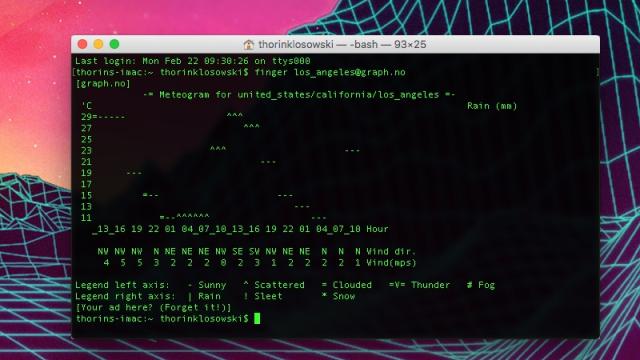
Comments
3 responses to “Get A Quick Weather Forecast With A Terminal Command”
Considering it returns a forecast of 33 for Melbourne (and it specifies Australia, so it’s not Melbourne, FL) when the BOM forecast temp is 25, I wouldn’t trust it.
That command returns incorrect data, so i guess they just make it up.
To get the real weather from our BOM use this oneliner:
I find 3 spaces before the \t formats it fairly nicely YKMMV
> Look ye window