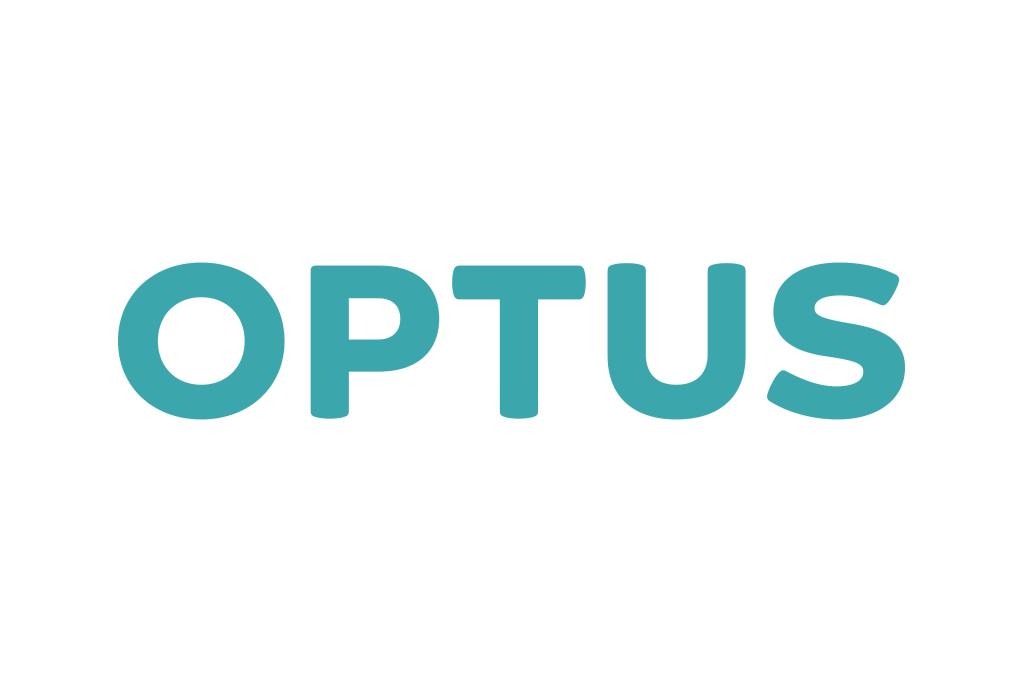
This article is sponsored by Optus
When was the last time you thought about your telco provider? Have you stuck with the same one since your parents got you an old Nokia brick phone when you were a kid, or have you moved around to find what’s right for you? Choosing your mobile plan is tough and can be a stressful experience if you’re not sure what to look for.
It’s no longer just about getting more mobile data and faster speeds, most companies will be offering a wide variety of different features and packages to enhance your experience, but the main question is, which ones should you actually go for?
To get the most out of your telco, here’s what you should be looking out for:
Check for existing bonuses
We’ve all had that experience of holding onto a phone that’s four generations behind but paying the same amount as a new one. Then, when we finally pay off the phone and look to upgrade, we find out we’re paying the same for a better phone, more mobile data and better coverage.
It’s for this reason that you should check your mobile contract every six months to see if you can upgrade or switch for little to no cost — or at least negotiate how much you’re paying. Each new generation of smartphones makes your current phone less valuable but also brings new tech and plans. Check in often to make sure that your provider has been investing in the best tech so your experience is efficient and can handle peak hour periods.
Choose the right network experience for you
In the past, we might have chosen a service provider that had the best reception in our area or offered the fastest broadband speed on top of the largest amount of data we could use. Now that data has gotten relatively cheap, telco companies have been getting more creative in how they can carve out a unique network experience.
For example, Optus has its Living Network, which includes a variety of tools that enhance its customer’s experience with their internet and phone calls. The tools include Internet Turbocharge, letting you kick your home internet speed up a gear for 24 hours to download or send off hefty files, or stream movies in higher quality. Customers can explore even more tools available to them (and for how much), in the My Optus app.
Customise your experience
When signing up for a telco package, there can be almost too many options which is overwhelming. But it’s definitely worth combing over them and taking stock of what you think you will and won’t need. For example, some mobile plans will charge for checking voicemails, but if you’re like most of Gen Z and never receive voicemails, this could be a part of your mobile plan you can ask to opt out of.
Alternatively, if you’re on the phone often for work, some telco companies like Optus have been integrating A.I tech into their tools to help capture calls in writing (Call Notes), or add fun skills in a phone call (Call Effects). Both features are currently free but customers should check the website for updates on pricing.
Service offerings and support
There’s nothing worse than your internet going out on the weekend and having to wait until Monday to finally get back to streaming episodes of Zak Bagans Ghost Adventures.
When choosing your telco, be sure to look at its service offerings to ensure that you’ll have great quality assurance when you need it. Some service providers will offer 24/7 live chat services to help you if your home network is having issues. You should also be able to check on the status of your mobile reception by seeing updated information on the status of your local towers. This way, you can plan around any expected outages for maintenance.
Data donation
As a result of data getting cheaper, and the amount offered in plans skyrocketing, there may be some months we don’t actually use all that data. What we can choose to do instead of paying for all that extra data and letting it go to waste, is set up a data donation scheme. For Optus customers, they can choose to donate some of their unused data to those in need.
If a lot of all these features sound exciting or interesting to you, be sure to visit your local telco store to discuss with someone, or take the time to do some research into what’s out there.
You can also find out more about the My Optus app and see the full T&Cs here.

Leave a Reply
You must be logged in to post a comment.