Bionic Reading is an approach to speed reading that highlights the first few letters of each word to facilitate focus.
It was created by Swiss developer Renato Casutt, whose goal is to help people read more mindfully in a world full of information and content.
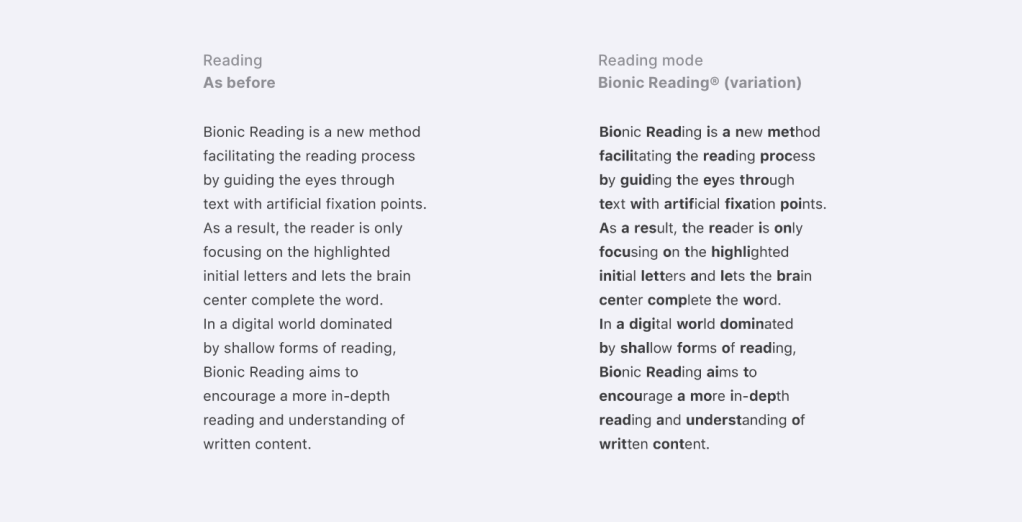
Bionic Reading claims to help increase reading speed and comprehension by creating ‘artificial fixation points’ in a text. These fixation points are made by bolding the first few letters in each word. As a result, the brain focuses on the highlighted letters at the beginning of the word and fills in the blanks without the user having to read the word in its entirety.
Currently, there is no evidence proving that Bionic Reading helps increase reading speed, but people with ADHD and dyslexia have said that it helps them focus and makes reading less mentally exhausting.
Moreover, there are no obvious downsides to Bionic Reading, so it’s worth giving it a go if you want to make reading easier or more enjoyable.

How to use Bionic Reading
The app is currently free and available on the App Store and Google Play for those who would like it on their smart phone or tablet.
For desktop users, the app is available for free on Mac, Windows, as a Google Chrome extension and as an in-browser web app here.
Once you have the app downloaded, installed as a Google Chrome extension or have the web app open, all you need to do is input the text you want to read and let the program process the text. After a few seconds, the text will be formatted to the appropriate layout.
Users can also upload files to be processed. The currently supported file formats are .docx, .epub, .rtf, .rtfd and .txt.
If you have a website you’d like to be processed, there’s also the option to copy and paste the website URL into the Bionic Reading web app.
Once your text has been altered, you can then download it for later. Bionic Reading also has a variety of settings to suit the needs of different people.
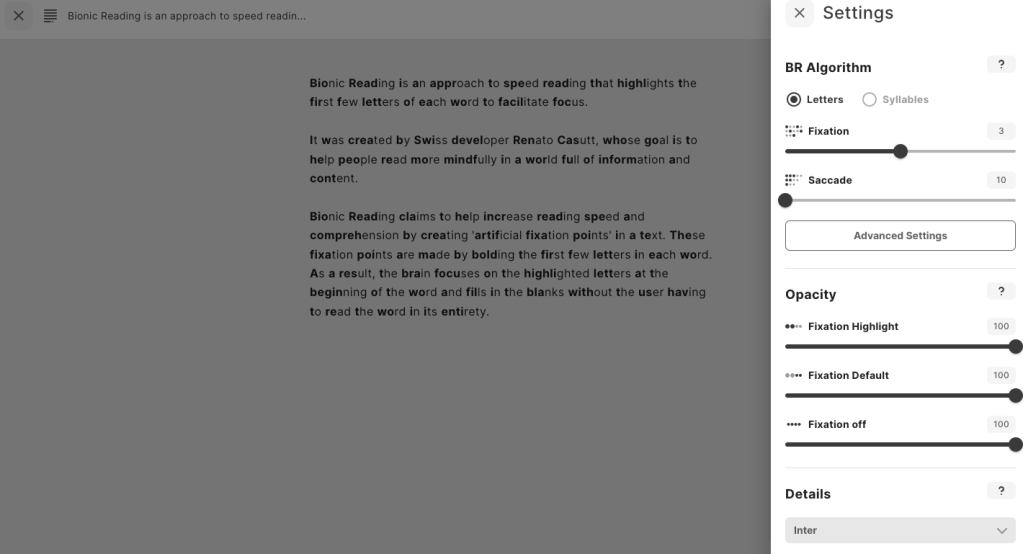
Settings include the frequency and opacity of artificial fixations, as well as which word types are altered. Appearance settings allow for changes in colour scheme and display brightness.
This level of customisation in settings allows users to give themselves the most comfortable reading experience on their own terms.
Have you tried the Bionic Reading app? Let us know what you think in the comments.

Leave a Reply
You must be logged in to post a comment.