With a new batch of iPhones comes a new update and in 2022 Apple’s latest software is iOS 16. If you haven’t updated already this is your PSA to say that you can. If you have already downloaded that slick new iOS interface, we’re here to guide you toward all its new tricks and features.
Here’s a breakdown of everything you need to know about iOS 16.
An easy guide to Apple’s iOS 16 update

How do I download iOS 16?
Apple’s software updates are usually pretty easy. If you haven’t already been prompted with a pop-up here’s how you download the new iOS 16 software.
- Go to settings in your iPhone
- Tap General
- Tap Software Update
- If an update is available, you can tap download and install.
Your phone will need an internet connection and will need to restart so make sure you choose a convenient time and place to update.
iOS 16 is only supported on iPhone 8 models and above, so if you’re using an older generation phone you won’t be able to upgrade.
What’s new?
Apple’s latest OS is a pretty hefty update, particularly to the design and aesthetic of the iPhone. If you want to take stock of all the best iOS 16 features we’ve broken that down for you here. Otherwise, we’ve called out some of the specific ones below.
Lock Screens

One of the main new features everyone is talking about in iOS 16 is the ability to completely customise your lock screen. Apple introduced widgets in the previous OS and now you can bring these to your lock screen as well.
Here are a couple of guides that will help you get the most out of your fancy new lock screen:
Photos
You may have heard of Apple’s magical new lift photo feature. The feature essentially allows you to lift a subject out of one picture and paste it somewhere else. Like a cut-out in Photoshop but way quicker and easily done on your phone.
Find out how to take advantage of the lift and drop photo feature here.
Security Updates
Even if you’re not a fan of the new iOS 16 system, security is always a good reason to update.
Among some new security flaws that have been patched, iOS 16 introduces a bunch of extra privacy features like a periodic safety check for app permissions and protecting your clipboard.
Read more about the new iOS security features here.
Messages
Finally, after years of requests, you can finally change that ‘ducking’ to what you really want to say. iOS 16 allows you to edit text messages and even mark them as unread so you don’t forget to respond.
Reminders
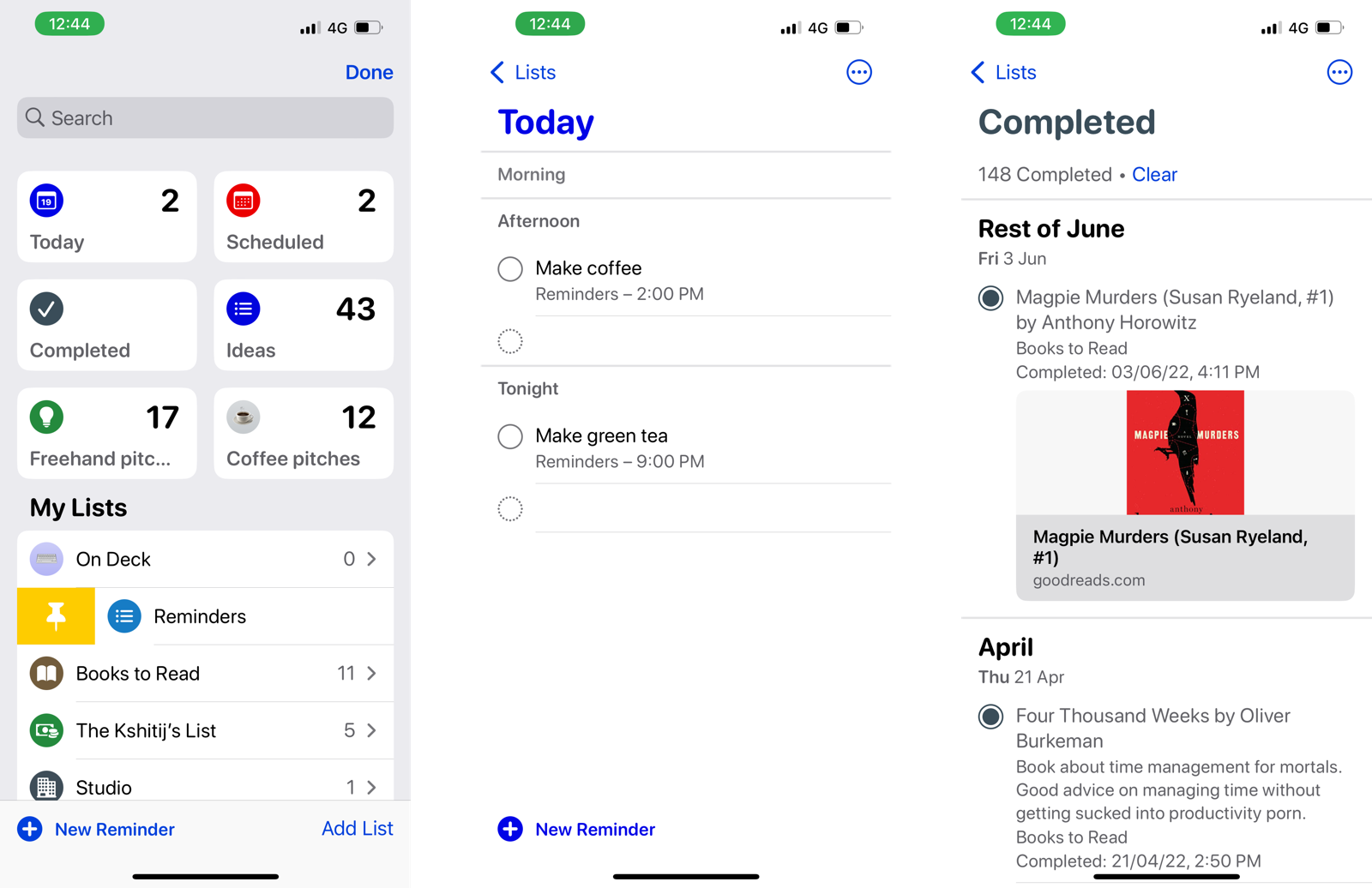
Apple’s Reminders app received an overhaul in iOS 16 with a more intuitive design and enhanced features like smart lists and schedules.
Read more about new features in the Reminders app here.
Notes
Apple Notes is another app that’s been given the iOS 16 treatment.
Quick Notes is one of the app’s best new features, which allows you to quickly paste links to articles or web pages for later. Check out all the new Notes features here.
Hidden Features
Did you know your iPhone supports Nintendo Switch controllers with the new update? Or that you can easily delete all those duplicate contacts?
iOS 16 has plenty of hidden features that will make your life easier. Learn about them all here.
Apple also has an in-depth list of all the new OS features if you’d prefer to read that here.
A new iOS upgrade always makes your phone feel fresh, whether you have the new iPhone 14 or not. However, if you do feel like investing in the new iPhone, we’ve broken down its new hardware features for you here.
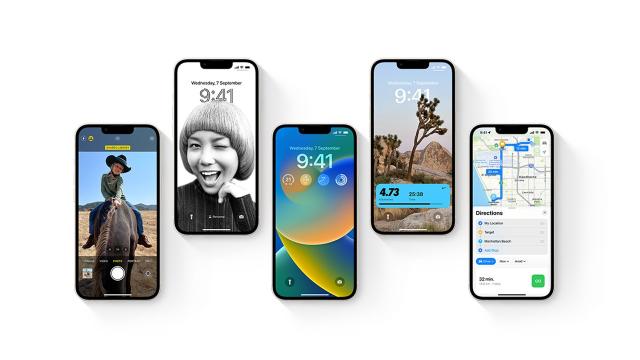
Leave a Reply
You must be logged in to post a comment.