Disney+’s GroupWatch feature lets up to seven people watch the same Disney+ show or movie together remotely and complete in sync. Plenty of other streaming apps and media companies offer similar watch party features, but Disney+’s GroupWatch is more streamlined — and more limited — by comparison.
For starters, each viewer will need their own Disney+ account (one account per device). You can watch on any device that supports Disney+, but you’ll need a PC or mobile phone to create or join GroupWatch links.
The feature is also disabled for Disney+ Kid profiles, so you’ll need to give your child permission to use the main account if they want to watch with their friends.
Unlike watch party features for Netflix, Facebook, or Movies Anywhere, Disney+ doesn’t have text or voice chat options, though users can react to scenes with a limited selection of emojis. Get that frown emoji ready though, because Disney+ lets every viewer in the little watching party control the content — that means anyone can pause, rewind, or fast forward at any time, which could get confusing (and annoying).
[referenced id=”931031″ url=”https://www.lifehacker.com.au/2020/06/how-to-watch-disney-movies-in-chronological-order/” thumb=”https://www.gizmodo.com.au/wp-content/uploads/sites/4/2020/06/29/rqnfc0nfm4bhobvhglas-300×169.jpg” title=”How to Watch Disney+ Movies in Chronological Order” excerpt=”Ever since Disney+, the company’s streaming service, launched in November 2019, it has quickly become a *family favourite (*including families of one). Although there were a few glitches in its first few weeks, those appear to be fixed, and users have since been able to focus on features like recommendation…”]
To create a GroupWatch link:
- Open DisneyPlus.com in your desktop or mobile browser.
- Sign in, then click the content you want to watch.
- Click the GroupWatch icon under the title.
- Click the “+” button next to your profile picture in the GroupWatch screen.
- Copy the GroupWatch link and send it to the other viewers via your messaging app of choice.
- At this point, you can also swap over to another Disney+ device if you’d rather watch there.
- Once everyone’s in, press “Start Stream” to begin watching.
To join someone else’s GroupWatch link:
Click or tap the link on your smartphone or PC. If you’re signed into Disney+ on another device, Disney+ will ask if you want to watch there or keep watching on the device you’re already using.
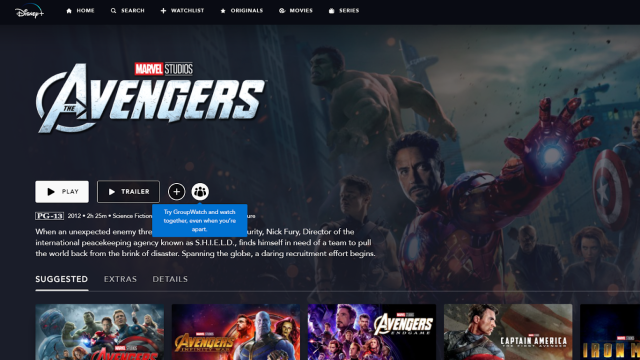
Leave a Reply
You must be logged in to post a comment.