Facebook has just updated its Messenger apps, which you probably realised when you saw the bright, refreshed purple-ombre logo. The cutesy new look is more a precursor than anything else: Soon, Facebook Messenger will integrate with Instagram, and you’ll be able to chat with your friends across both platforms no matter which app you use.
Whether you love that, hate it, or are already prepping to leave a “the real hack is to quit Facebook, arsehole” comment on this post, there are actually a few tiny changes to Messenger worth knowing about while you wait for Facebook’s singularity to form and absorb all it touches. The first, and most important, involves getting rid of that ugly thumbs-up reaction.
How to create a list of custom reactions on Facebook Messenger
You’re no longer bound by a handful of different emoji for reacting to comments made within your chats. Long-press on anything someone has said, and you’ll see this new window pop up:
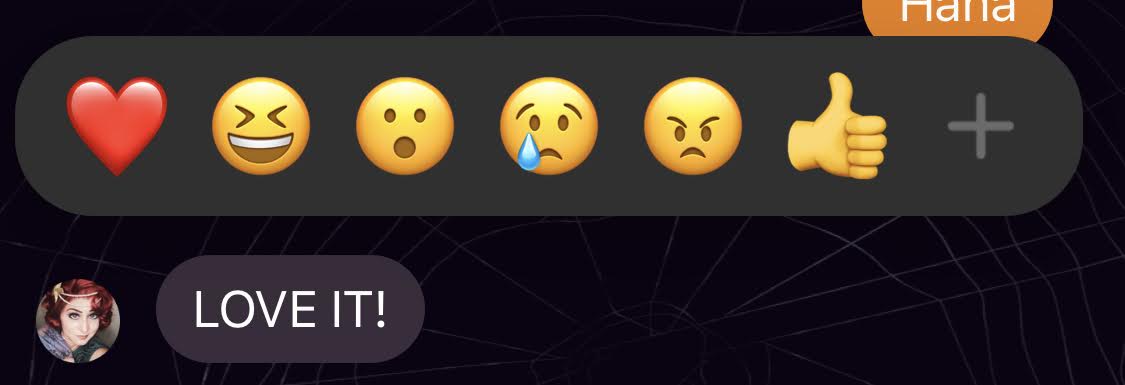
Tap the “+” icon, which then pull sup your entire list of emoji for a one-off reaction. If you want to replace any of the defaults on your normal “reaction bar,” tap on “Customise.” Tap on an emoji in your bar to select it, and then tap on an emoji from from your giant list to replace it. I suggest starting with the thumbs-up.
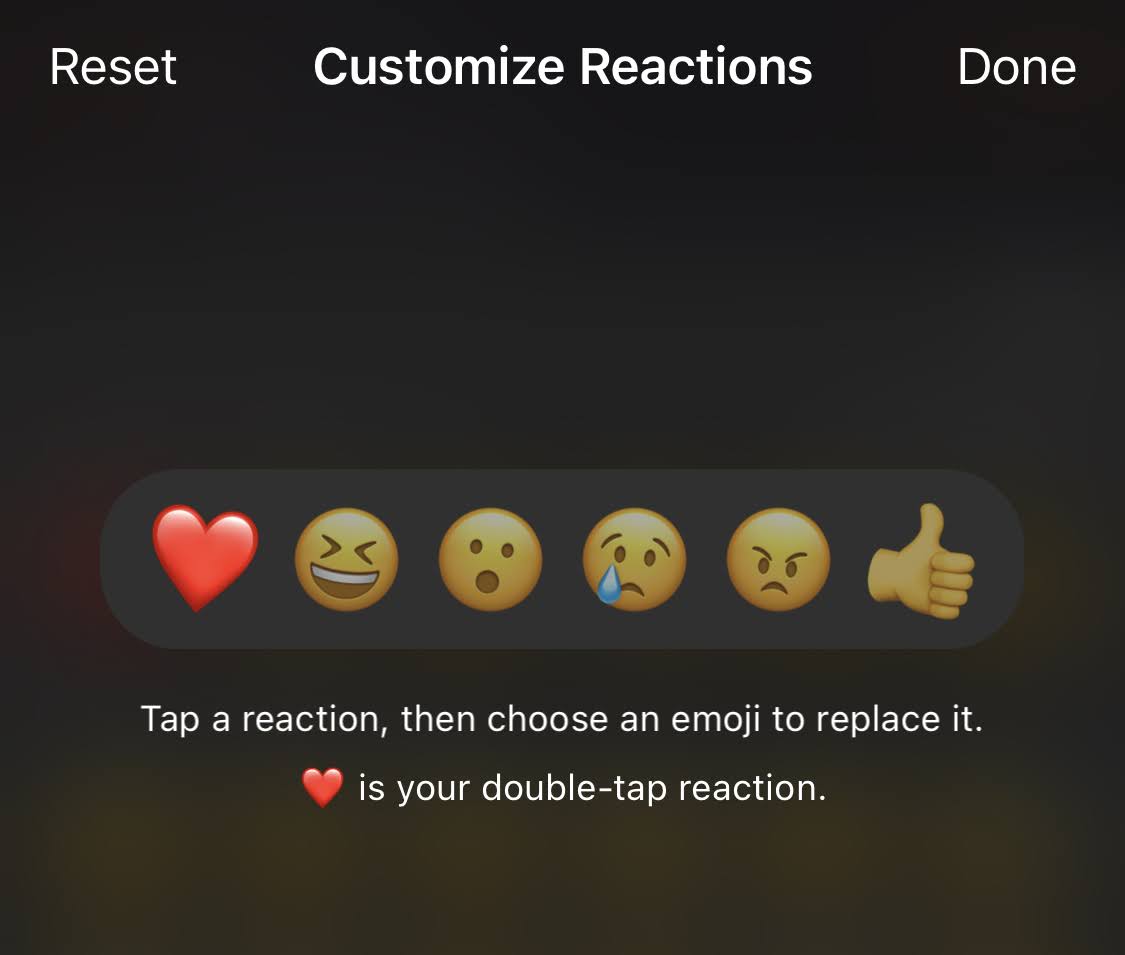
How to enable Facebook Messenger’s new chat themes
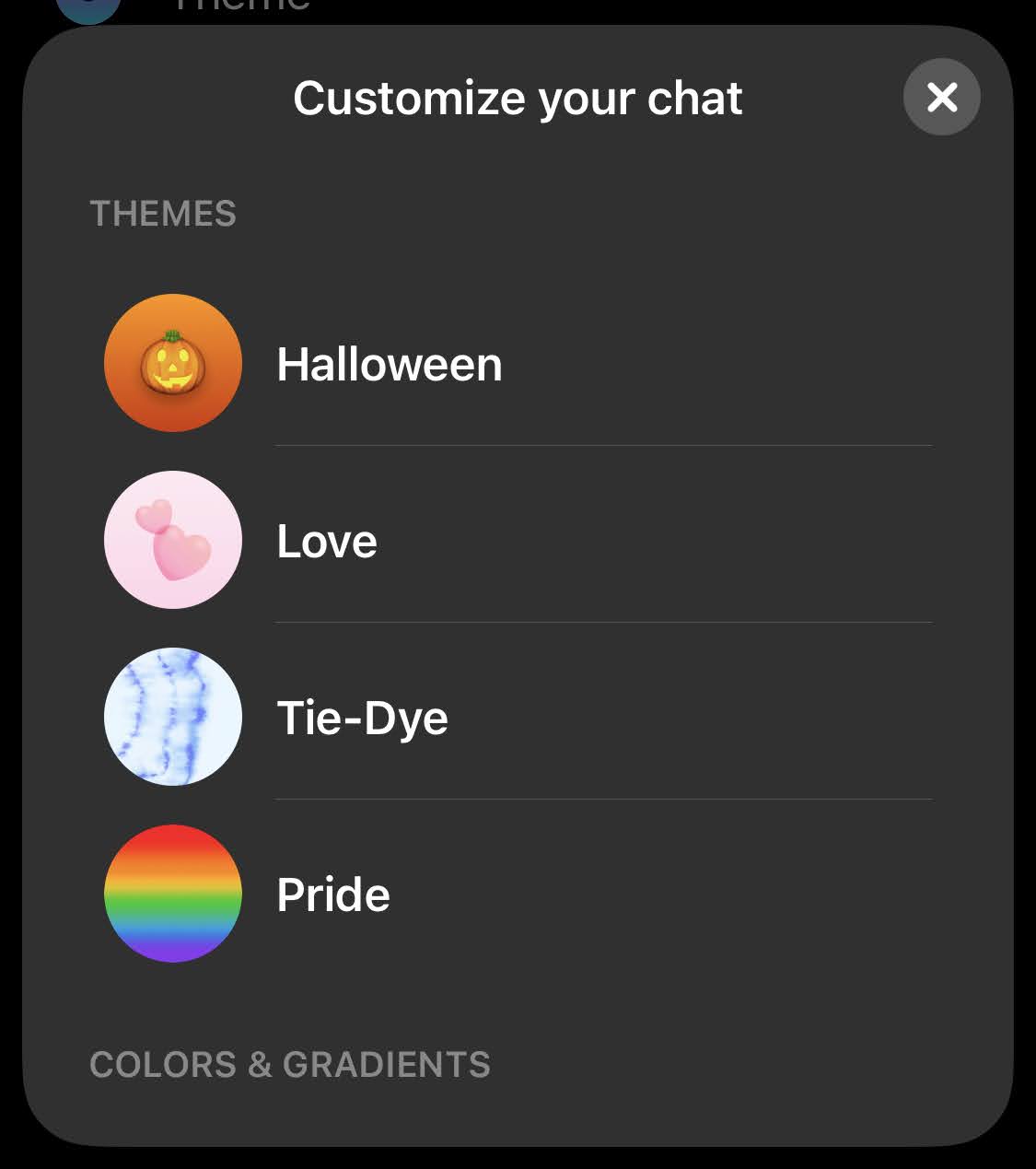
Pull up a conversation, tap the name (or list of names) at the top, and tap on “Theme” to pick from all kinds of different colour variations for your conversation — including a brand-new Halloween theme. Oooooo.

How to make a Facebook sticker of your face
You’ll soon be able to create a quirky hybrid of you inside of a sticker, complete with effects that you can layer on top of yourself. This feature isn’t live yet, but here’s an idea of what it’ll look like when it arrives:

How to send sassy messages and pictures using “Vanish Mode”
Today we’re sharing an update to @instagram DMs that will bring the best of @Messenger to the app. You’ll soon be able to communicate across apps with features like watch together, selfie stickers, vanish mode, emoji reactions and more. https://t.co/QOBnvuL8sP pic.twitter.com/i6QGGJyK1p
— Meta (@Meta) September 30, 2020
I can’t yet access this feature on Messenger, but Facebook is also rolling out a new “Vanish” mode that you can use to create disappearing messages in a private chat. They’ll disapparate away after the other person in your chat has viewed them, and they should work with both text and pictures. (Yes, I know what you’re thinking.)
This is sort of like the “Secret Conversations” already baked into Messenger, but a much easier implementation. You’ll simply swipe up in a chat to switch to Vanish mode, rather than having to create a separate Secret Conversation, set the guidelines for how long you want your messages to stick around, et cetera. Think of this more for… drive-by secret messages.
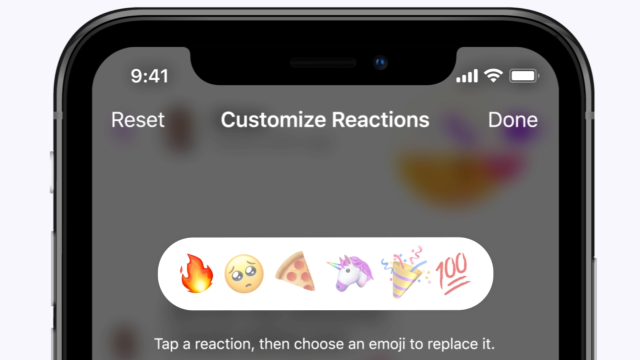
Leave a Reply
You must be logged in to post a comment.