By design, most Alexa-powered devices can be controlled entirely with voice commands right out of the box — just say “Alexa” and your Echo speaker, Fire TV or other Alexa device will respond, no button-presses or taps necessary. The rare exception is the Alexa smartphone app, which requires users tap an “Alexa” button to enable the digital assistant. Or at least, that’s how it used to be: Amazon recently added a new hands-free option to the Alexa iOS and Android apps, but you’ll need to manually turn it on in order to use take advantage of it.
How to turn on the Alexa app’s Hands-free mode (iOS and Android)
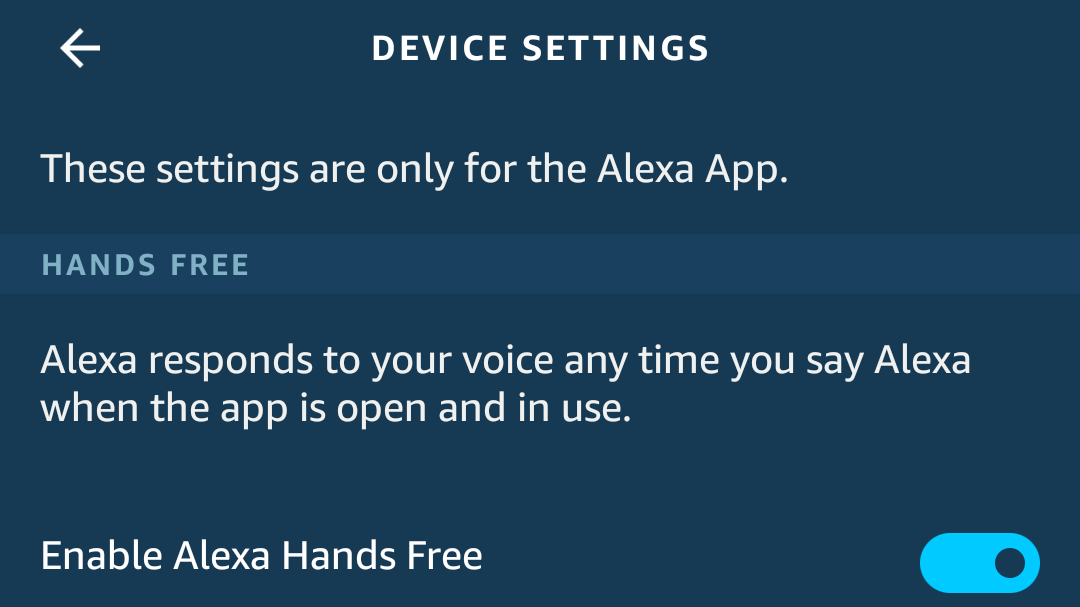
- Open the Alexa app on your iPhone or Android device.
- Tap the three-lined menu icon in the upper left to open the side menu, and go to Settings > Alexa on this Phone.
- Tap the toggle next to “Enable Alexa Hands Free” at the top of the menu.
- The app will then ask for permission to access your phone’s mic and device audio. Tap “Turn on,” then allow the app to always listen to your mic and allow it to access device audio when prompted.
- After granting the permissions, the setting will turn on. You can turn it off at any time by tapping the “Enable Alexa Hands Free” toggle.
While Alexa’s hands-free mode is turned on, you’ll be able to call up the assistant just by saying “Alexa’ — no extra button tap necessary. You’ll have to have the app loaded first, so it won’t be quite like using an always-listening Alexa smart speaker, but you can still keep the process fully hands-off by asking Siri or Google Assistant to take care of launching it for you.
That quirk aside, enabling this feature makes using Alexa on your smartphone a lot more convenient. Just make sure you keep an eye on Alexa’s responsiveness: Voice assistants are minimise Alexa’s eavesdropping.

Comments