Netflix has a ton of hidden categories codes you can use to find movies and shows you’re into. The aptly-named Chrome extension Netflix Categories helps you find and save the ones you like.
The extension adds a button to your Chrome menu bar. Click it and you’ll see a drop down list of categories that you might not find on the Netflix site proper. You can search the categories by name to find something more specific. If you stumble on a category you like, click the heart icon and then it will be at the top of your list the next time you open the extension.
The button even works when you don’t have Netflix open in a tab, so it’s a handy shortcut to the category pages.
[referenced url=”https://www.lifehacker.com.au/2020/01/browse-these-15-hidden-netflix-genres-tonight/” thumb=”https://www.lifehacker.com.au/wp-content/uploads/sites/4/2019/03/Deleted-off-netflix-410×231.jpg” title=”Find ‘Hidden’ Netflix Movies With This Trick” excerpt=”The problem with Netflix is that it’s too bloody hard to find stuff. If you don’t have a specific title in mind and nothing on the front page grabs you, it can take hours of scrolling to find something worth watching.”]
[Via Chrome Web Store]
This article has been updated since its original publication.
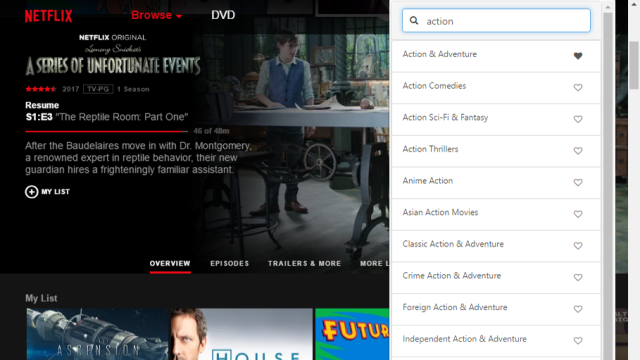
Comments