The World Cup is officially underway. If you watch to stream all the action on your computer, we’ve detailed how to make that happen here.
Image: Pexels
For those times when you can’t watch, but still want to keep track of the score, your computer’s research bar can make it happen. Both Cortana on Windows PCs and Spotlight on Mac OS can be used to check on the latest scores.
FIFA World Cup 2018: How To Watch Live, Online And Free
They don’t call it the ‘World Game’ for nothing: Alongside the Summer Olympics, the FIFA World Cup is the biggest sporting event on the planet.
For Windows users, just go to the Start menu on your computer and type “World Cup.” For Mac users, open Spotlight by clicking on the magnifying glass in the top right side of your computer’s home screen or pressing Command and then Spacebar. From there, you’ll need to type in “FIFA World Cup” and you get something like this:
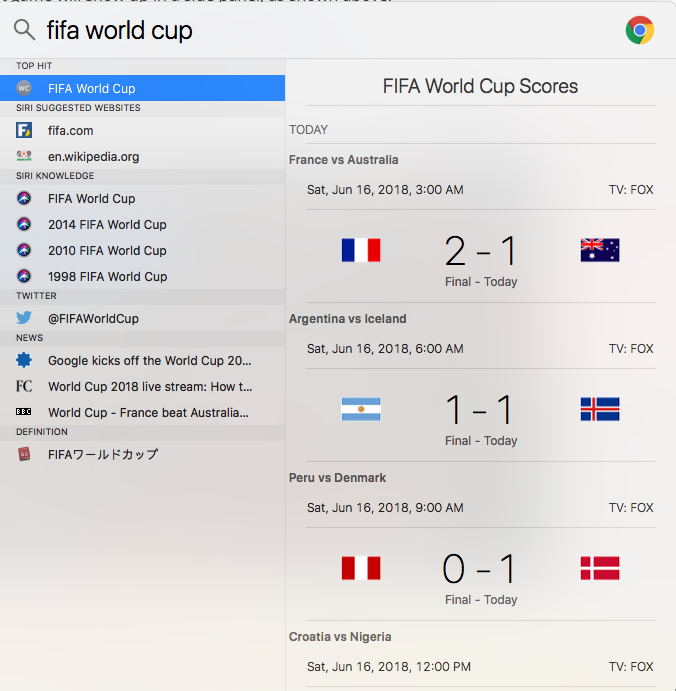
If you don’t want to use your computer’s search functionality, you can also get the latest scores by searching on Google or asking a smart assistant such as Siri and Alexa, both of which are able to provide up-to-date scores on demand.


Comments