Feeling lucky? The first of two batches of tickets for Blizzard’s big BlizzCon gaming convention go on sale this week (Thursday, May 10 and Sunday, May 13). If you want to attend in person and see the Level ?? Mike Morhaime up close, you’ll be facing off against a Zerg rush of eager gamers who are also looking to score tickets. Here are a few tips you can try to max out your odds.
Photo: David Murphy
Set an alarm
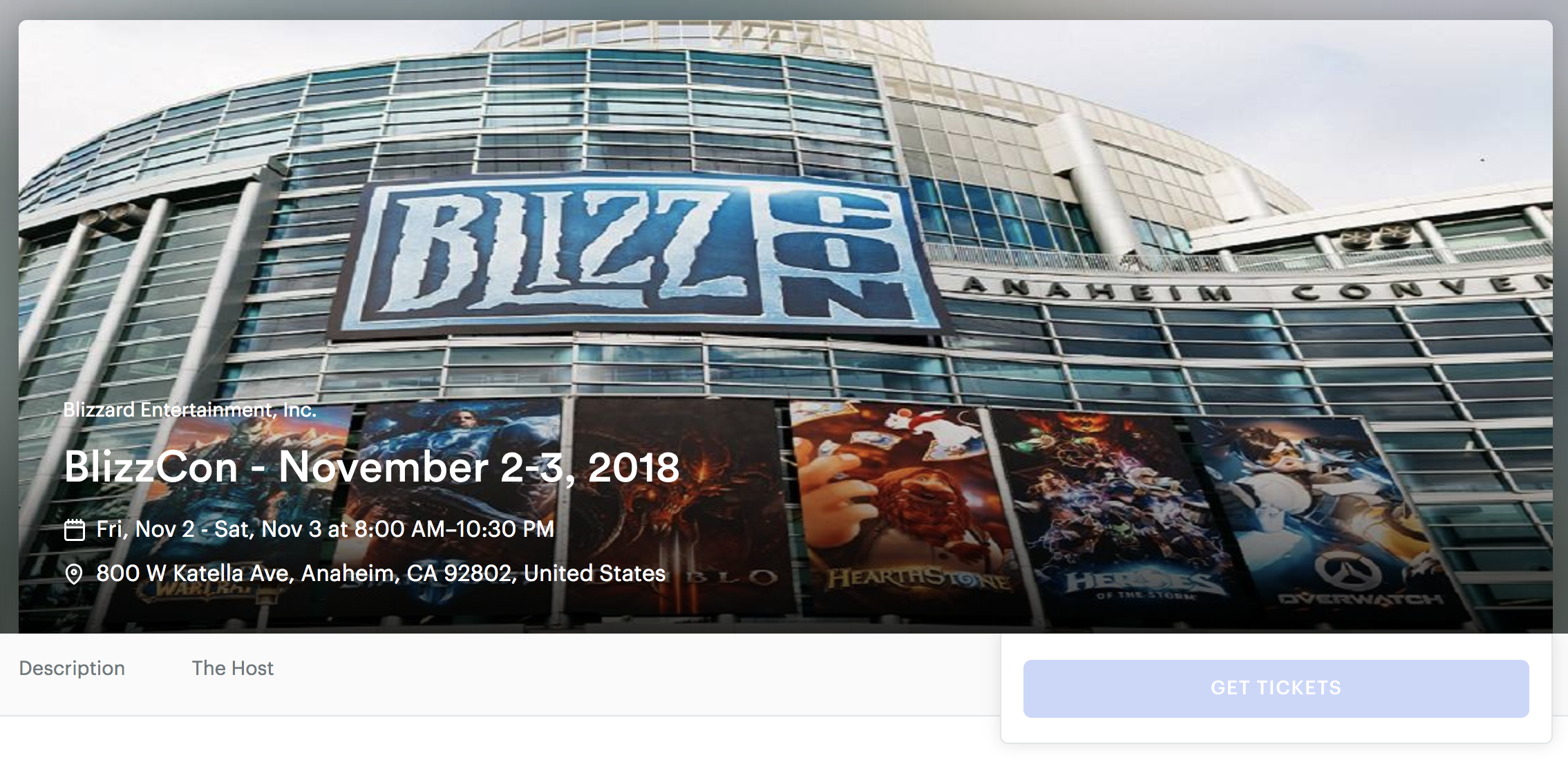
See that grey “get tickets” box? YOU ARE NOT PREPARED to mash it right now, but you should be ready to cast haste on your clicking just before tickets go on sale. Screenshot: David Murphy
Obviously, you aren’t going to get any tickets for BlizzCon if you ignore or otherwise sleep through your alarm. And while Blizzard’s first on-sale time for its Anaheim, California convention is pretty friendly to Australians, those who miss out will have to wake up early to get in on the second round.
BlizzCon tickets go on sale at 12PM AEST Thursday, May 10 and 3AM AEST Sunday, May 13. You’re going to want to be on the Universe website – the service Blizzard is using for ticketing this year – at least 10 minutes before the on-sale time.
Pro tip: Hit up time.gov and have the official, synchronised US time playing in the background so you’ll know exactly when you should start mashing F5 (or clicking your browser’s refresh button) on the ticketing website. As you get closer and closer to the ticket sales time, your process will look a little something like this:
Create a Universe account right now
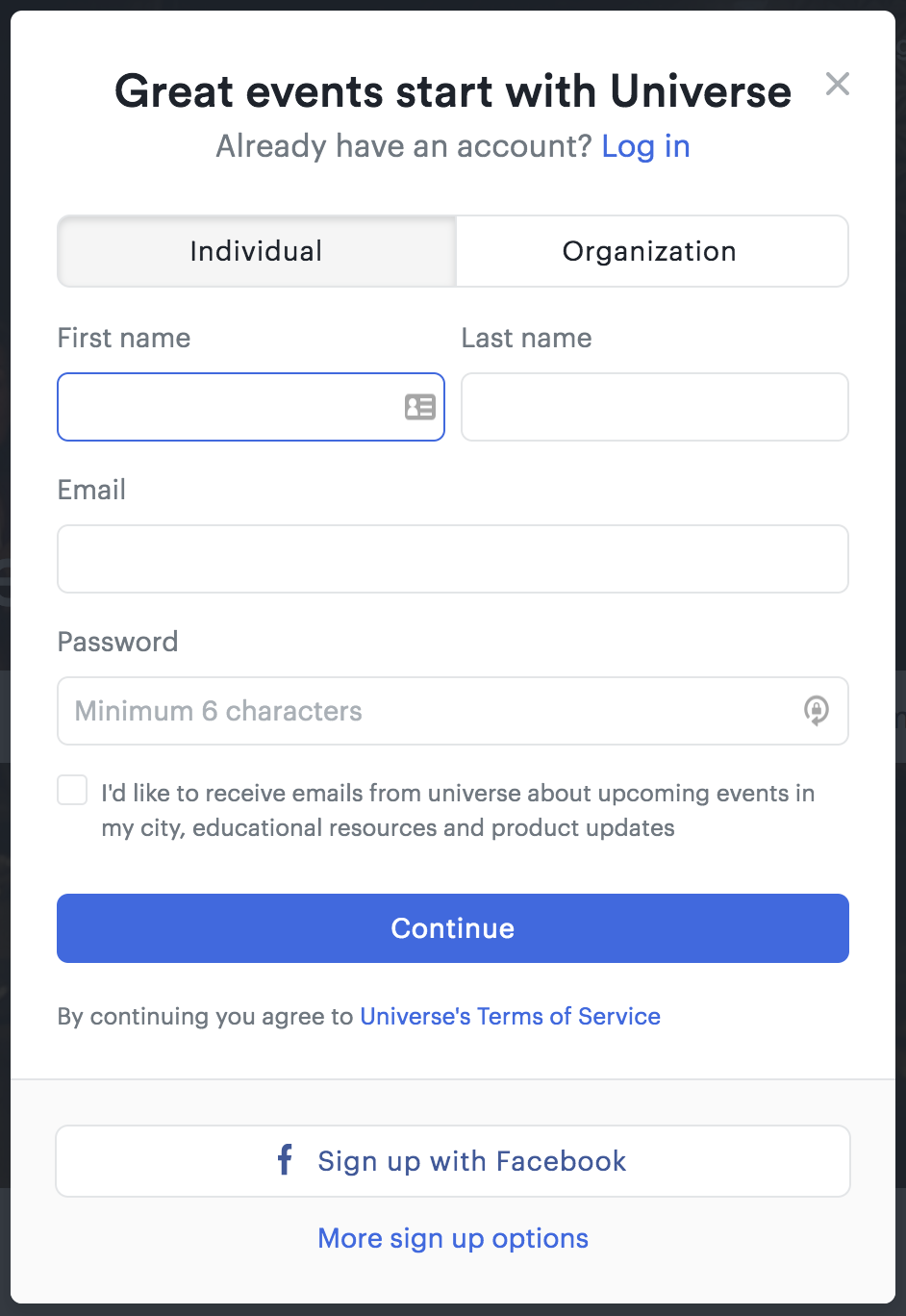
You’ll save a lot of time if you get a chance to buy tickets by creating a Universe account in advance.
Click on this link, enter an email address and password you want to use, and… that’s it. Check your inbox for an email verification link and confirm your account, and make sure you’re logged into Universe’s website early on the day you’re looking to buy tickets.
You can’t pre-populate your Universe account with your payment information in advance – alas – so don’t bother looking for this option anywhere in your account settings.
Tickets are your top priority – care about nothing else
If you’re lucky enough to make it past BlizzCon’s virtual waiting room and onto an actual page where you have to enter information to purchase tickets, don’t let any other side quests distract you from your primary mission.
Since you set up a Universe account in advance, your name and email address should automatically populate on the ticket purchase page. You’ll have to select how many tickets you want – you get up to four – and you’ll need to enter your credit card information to complete the purchase.
Don’t dawdle. It almost goes without saying, but don’t be a level one who sits there and manually hunts-and-pecks in a long credit card number. Copy your credit card information to your clipboard while you’re waiting in line, and paste it as quickly as possible into Universal’s ticket purchasing window once you’re in. Then, just type in the much-smaller expiration date (which you’ve already memorised, right?)
If Universe asks you for your character’s name, don’t worry about it. You can provide that information later, if not at the convention itself when you go to pick up your badge. Don’t miss out on purchasing tickets because you were too busy trying to remember the spelling of “Acererak”, your level 110 Undead Warlock, or whether your “Caelestrasz” server has two Es or three.
Assign all your tickets to yourself

If you have the unenviable task of purchasing tickets for your BlizzCon group, here’s a quick tip: Just put all the tickets in your name. As in, when the ticketing system asks you what name you want to put on each ticket, use yours. The name on the ticket only matters for picking up your badges, and it’s a lot easier to manage group logistics if they’re all in your name – as long as you know, without any doubt, that you’ll be attending BlizzCon this year.
Otherwise, you’ll waste valuable time typing in the names of your three friends. And if a friend finds out they can’t attend the convention in a few months, you might not be able to edit the name on the ticket after a certain date. Then, to pick up that ticket, you’ll have to deal with the hassle of getting copies of their identifying information (and ticket barcode) to present at the pick-up booth, and it just isn’t worth it.
Put all the tickets in your name. Your friends can then have Blizzard reprint the tickets with their names (and characters’ info) on site.
Try using more than one laptop, desktop or browser to queue for tickets
People multibox in World of Warcraft all the time. Why shouldn’t you try the same approach for BlizzCon tickets?

You can increase the odds of you getting past Universe’s virtual waiting room by signing into your account (or making multiple accounts on Universe – just add “+[text]” to the end of your regular gmail address, for example) and signing in from different browsers on the various desktops and laptops within arm’s reach of your primary system.
Each browser’s “normal” and “incognito” mode should get you two spots in the virtual queue, multiplied by however many browsers you use, multiplied by however many systems you use multiple browsers on.
I wouldn’t go crazy, though. Since tickets are first-come, first-serve, having too many options in play might add an unnecessary delay as you figure out which browser, on which machine, successfully made it into the BlizzCon ticket-purchasing window.
Phone a friend (or guildmate)

Photo: David Murphy
One of the best ways to get BlizzCon tickets is to enlist others to help – your loved ones who don’t care about gaming, your roommates, or even members of your World of Warcraft guild. Sit in a chat room, a Slack, a Discord, a group-texting thread or even a quick conference call (so you don’t accidentally purchase multiple pairs of tickets at the same time).
If one of you gets into the ticket-purchasing screen before the others, make them the raid leader that has to buy tickets for everyone else.
Don’t concede to failure
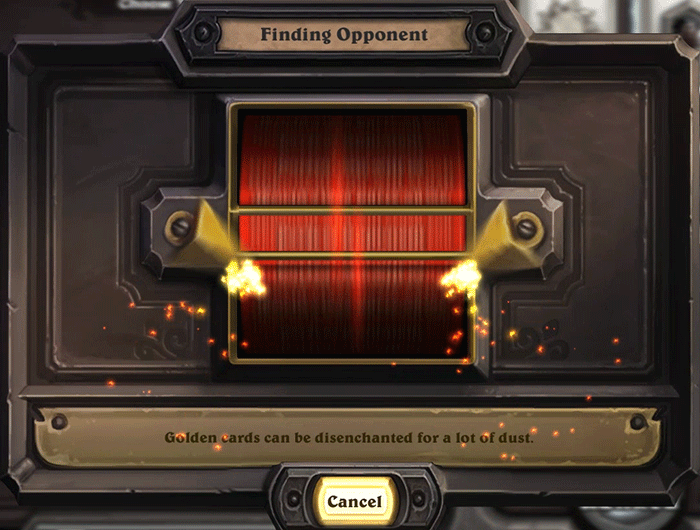
GIF: Giphy
If you don’t kill the ticketing boss on your first attempt, retry the raid. Don’t forget about Sunday’s sale. Keep tabs on Blizzard’s social media accounts to see if they offer up any other ticket sales beyond this week’s.
Check out the sites LFBlizzCon, /r/Blizzcon, /r/BlizzconPassExchange, the BlizzCon Discord and the unofficial BlizzCon 2018 Facebook group to see if anyone has any tickets they’re willing to part with (for face value; screw scalpers).
You might also want to consider ponying up $US750 ($998) for the BlizzCon charity dinner, which goes on sale May 17, if you absolutely need a BlizzCon ticket at any price. You’ll have a much easier time buying charity tickets, given their higher price, than the mad rush that is BlizzCon general ticketing.

Comments