iOS 11 is lying to you. Sure, the operating system is full of new features, fixes, and a generally more pleasant aesthetic, but one change is rubbing me (and other battery-conscious users) the wrong way. The revamped Control Center‘s actions when dealing with the disabling of wireless connectivity are misleading, telling users their Wi-Fi and Bluetooth connections are off when that isn’t the case.
Image credit: Jack Taylor/Getty
Why Control Center Doesn’t Really Help
In previous iterations of Control Center, both the Wi-Fi and Bluetooth toggles functioned as simple on / off switches. When on, they’d follow their standard connecting protocol: Wi-Fi would attempt to connect to familiar networks, Bluetooth to familiar devices. In iOS 11, pressing the Wi-Fi and Bluetooth icons simply disconnects the phone from whatever Wi-Fi network or Bluetooth device it was using, leaving the power-hungry radios inside your iOS device on.

In that way, Control Center is tricking iOS users into believing their device’s Wi-Fi and Bluetooth radios are off when they’re actually still up and running, enabling services like AirDrop, AirPlay, Apple Watch connectivity and Continuity, while depleting what remains of your battery. Apple acknowledges the change in its support documents, but doesn’t provide a way to adjust the behaviour of either connection icon.
How to Actually Turn Off Your Connections
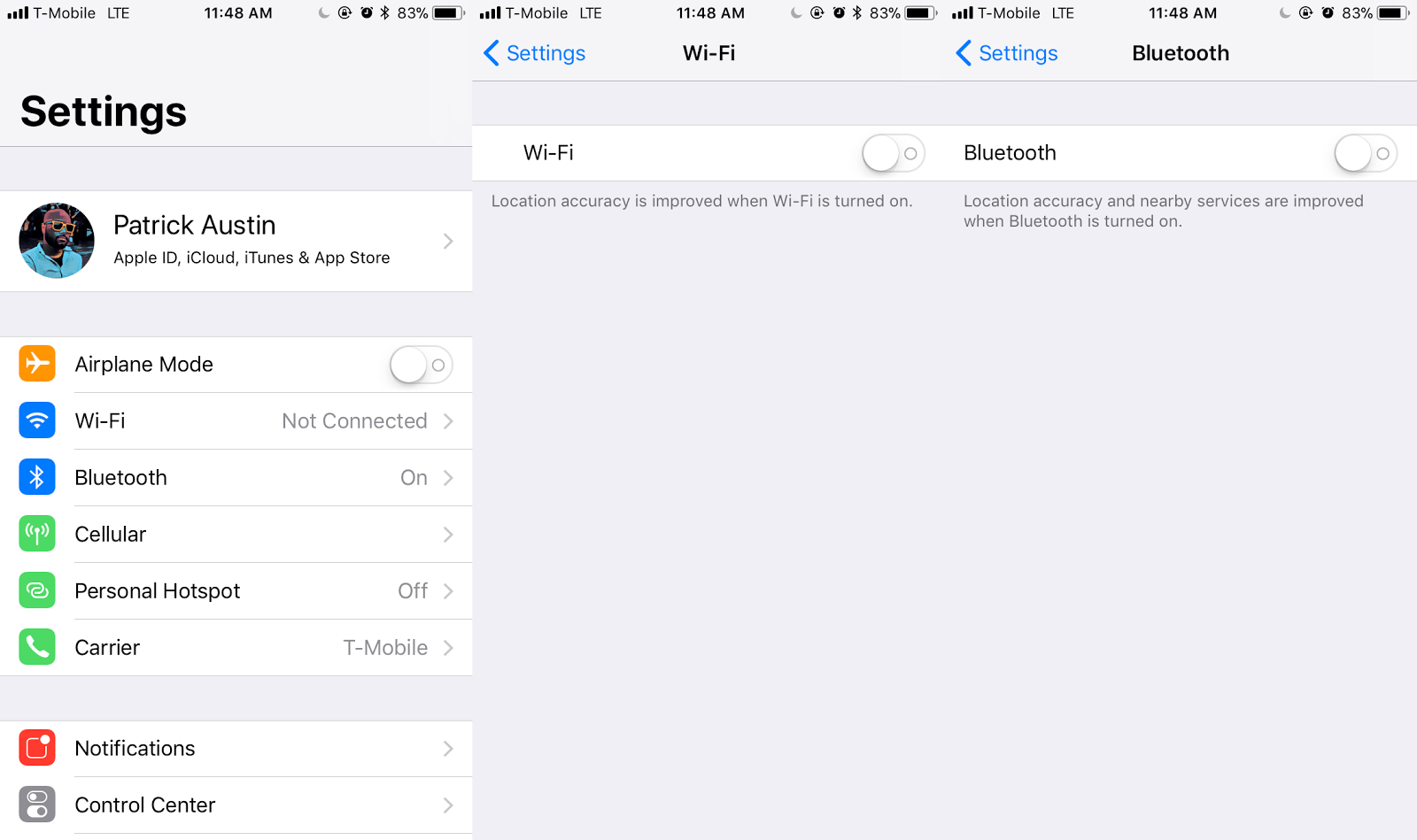
Here’s what to do: once you’re in Settings, select the Wi-Fi (or Bluetooth) service and toggle the switch from there. Simple as that. You can also select Control Center’s Aeroplane Mode to turn the connections off, but that will also shut down your cellular data connection.
I understand Apple’s concern about connectivity and convenience, but until it addresses the issue of battery life of its iOS devices, I’d rather have the option of turning the two radios off completely. Besides, if I’m turning Wi-Fi or Bluetooth off, wouldn’t you think it’s because I don’t want to use it anymore? Come on, folks.

Comments
2 responses to “How To (Really) Turn Off Wi-Fi And Bluetooth In iOS 11”
How is Apple lying if they state clearly, and explicitly, in their documentation what is happening?
Can we stop with the silly dramatics, and return to real tech journalism?
Of course it is misleading. Just because it’s listed somewhere in some documentation doesn’t make it ok. It’s the UI that’s misleading the user since the control to toggle the function implies one thing but does another.
Has anyone actually verified that this behaviour kills battery life? Newer wifi/bt chipsets are extremely power efficient and use very little power when not actively connected to something.
Someone should actually do a test of on, control centre off, and fully off to compare before claiming this as fact.
I’m actually glad about this change.
Prior to now there wasn’t a way to just disconnect from a wifi network without telling iOS to forget it completely.
Personally, this really annoys me – I mean I get why some people would like this feature but at least give me the option to turn it off in accessibility settings or something (ie. set it so that control center behaves the way it used to).