Web: Firefox users bouncing between work and personal accounts on a daily basis are probably tired of logging in and out, or switching accounts. Thanks to the new (and overdue) Mozilla-made Multi-Account Container extension, you won’t have to worry about remembering which account you’re logged into. If you’re unconcerned about separating work and personal accounts, you can still take advantage of multi-account browsing to preserve your privacy or discourage bad habits.
Image credit: Dennis Schubert/Flickr
Mozilla’s Multi-Account Container extension is an add-on for the Firefox web browser. It works by separating browsing sessions and browser cookies, putting them in their own “Container” tabs that act independently of one another, even though they’re in the same web browser window. You can customise your Container with a name, colour and icon for easy identification. Multi-account web browsing is perfect for keeping different aspects of your life (such as personal and professional email or social accounts) separated while making switching between them pretty simple.
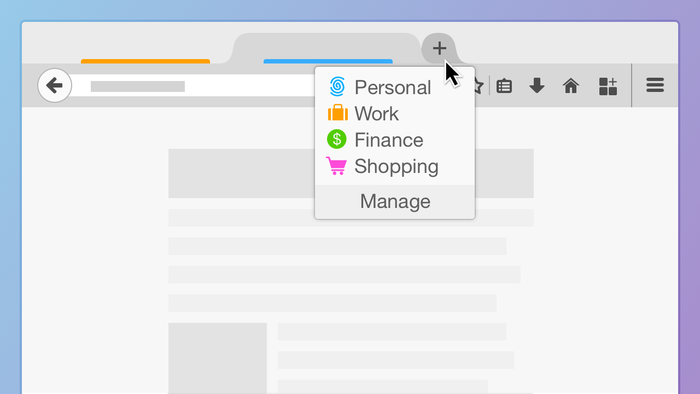
Image credit: Mozilla
But let’s say you have no trouble separating your work and personal accounts. You can still take advantage of the multi-account browsing feature, especially if you’re an avid social media user or online shopper.
Creating a Container tab for the purpose of online shopping is helpful if you want to be more conscious about your spending habits. You can have a single “Shopping” Container that houses your credit card or bank information, saves your eBay account information, and keeps that auto-filling credit card information away from the rest of your browsing experience when you switch Containers.
Containers are also useful for browsing the web without spreading identifiable information. Keeping your social media accounts in one Container while you browse in your “Research” Container, for example, can stop sites from tracking your activity across the web and associating it with your particular social media accounts.
Google Chrome already features built-in multi-account browsing support, so the add-on is long overdue for Firefox users. Luckily you won’t need to update your web browser to use the extension, just add the extension here.
Put your multiple personalities in Firefox Multi-Account Containers [Mozilla]

Comments