Apps can measure how far and how fast you run, but they’re not great at gauging your long term progress. Am I building a habit? Am I getting faster? Seeing your runs on a sheet of paper, with planned workouts next to a brief post-mortem, helps you see your progress. Here’s the template I use.
Illustration by Sam Woolley.
Why Paper and Not an App?
I don’t trust apps to keep track of this information for two big reasons. One is that I like the freedom to switch from app to app whenever I want. I use Nike+ for everyday runs, but then sometimes I fire up Strava to test my speed on a favourite segment. Because I take a few minutes after each run to write down the numbers I care about, I have all my key running data in one place, rather than sifting through multiple online logs. It doesn’t matter that last year I used Runkeeper or that sometimes I leave the phone at home and just time myself with a stopwatch.
The other reason is that the apps don’t always track the numbers I care about. On paper, I can write down how fast I ran that Strava segment or how many kilometres I covered on that long run. I don’t need to look at my average pace, which doesn’t matter anyway. Instead, I track whatever numbers are relevant to my goals.
My template also helps to keep track of big picture progress, especially when I’m following a plan. I can see at a glance if I’ve done the week’s workouts as directed. And since I keep a weekly total of kilometres, I’ve got an in-my-face reminder of whether I’m being consistent. If my mileage drops, I’m slacking off. If it jumps too high, I could be setting myself up for injury or frustration.
How to Use the Template
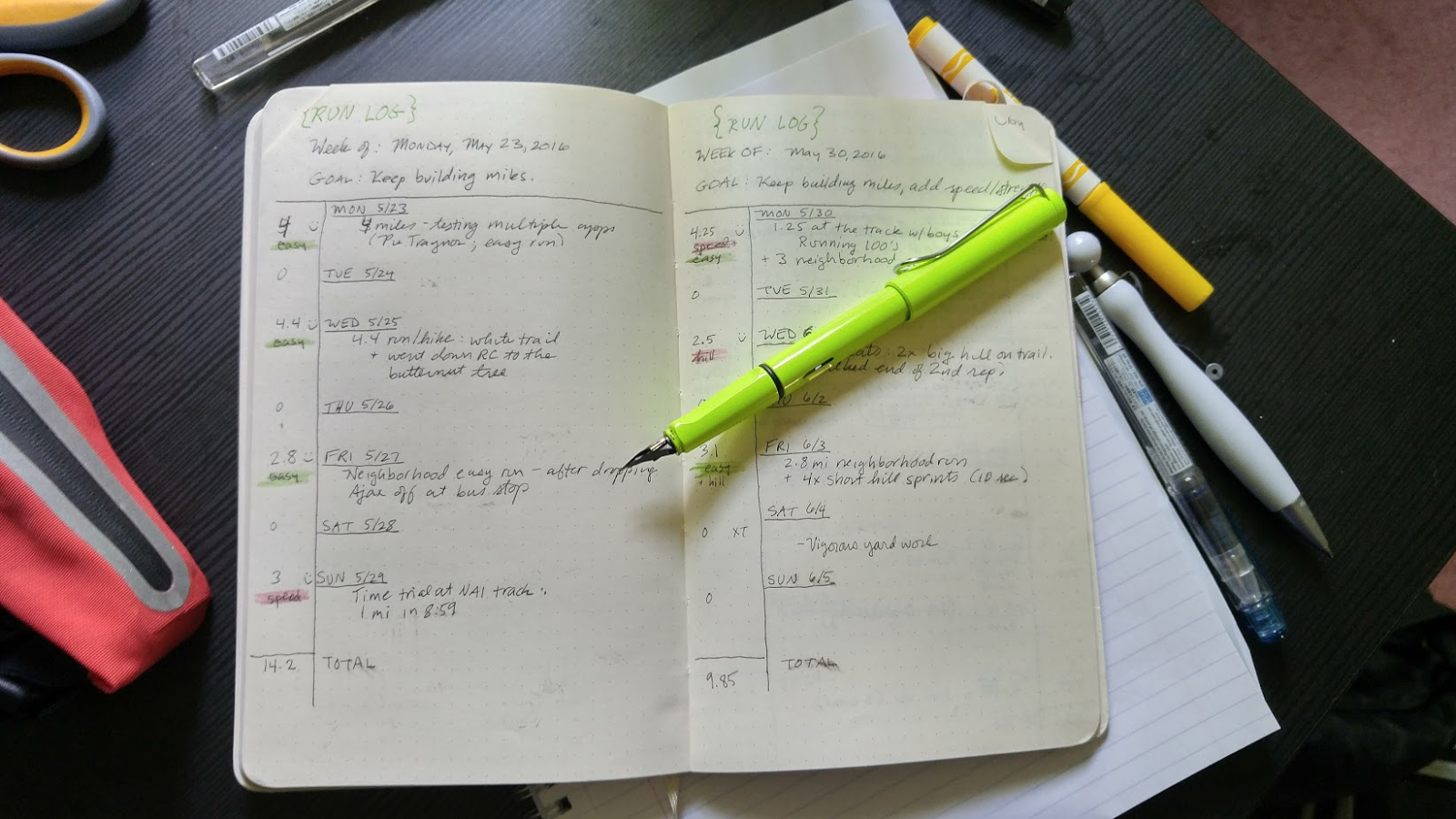
My running log has space for everything I deem important. The format works beautifully in a bullet journal or other hand-drawn planner, but I’ve also made a printable version. Stick it to your fridge, or put it on a clipboard in a place you won’t miss when you come home from your runs. Make sure to save your filled-out sheets, even if they’re just stacked behind the current one on your clipboard. Later on, you’ll love that you can look back and see how your training progressed.
At the beginning of the week, set up the log sheet:
- Put the date at the top. If you use a training plan from an app, a coach or downloaded from a website, note what plan it is and which week you’re on.
- Write down your goal for the week. This is your guiding star in case you need to make changes. Maybe you’re aiming for a certain total mileage for the week. Maybe it’s a busy week and you know you might have to skip runs, but by hook or by crook you’ll get in a hill run and a weekend 8km. If I’m ever struggling with burnout or injury, my goal may be simply: “Have fun.”
- For each day of the week, write down your planned run for that day. Include rest days and non-running workouts, so you have everything set out in one place. (This is where you see you scheduled a big gym workout right after your long run. Um, reschedule that.)
- Include as much detail as will help you plan the run. That means time and place, unless you’re always so steady in your schedule that it’s redundant to note that here. The idea is to make sure your plan is truly a plan, not just an idle wish.
After you do each run, it’s important to come back to the log and note the details. You can copy them down from your app, from your watch or from your own squishy brain, as you like:
- How many kilometres you actually ran. This goes in the column on the left. (If you prefer, you can track your running in minutes or number of workouts rather than kilometres.)
- The important metrics from the day’s run. If you timed yourself while doing some speedwork, write down your times. If you’re trying out new routes, write down where you went and how you liked it. If you were trying to run up a giant hill without walking, write down whether you succeeded.
- Anything else you want to track. I like to add a smiley face to runs that went really well, so that later I can look back and do more like them. I put frowns on anything that really sucked, and try to include a note about what might have gone wrong. If I have to skip a run or change my plans, I’ll include a note about why.
At the end of the week, add up your mileage. Consider adding a one-sentence summary of how the week went. Did you meet your goal?
That’s all there is to this system. Just a single sheet of paper, updated once a day. File the pages away for posterity in an Evernote notebook or, to continue the low-tech theme, in an actual file folder.

Comments