Windows/Mac with Android: AirDroid is the best way to manage your Android phone from the web, and the latest iteration brings a desktop app with a few new features — most notably the ability to control your phone right from your PC.
AirDroid on the web is still as awesome as it always was, and the new desktop clients — available for both Windows and Mac — are pretty snazzy tooo. Its best feature, no doubt, is AirMirror, which allows you to view and control your Android phone right from the desktop with your mouse and keyboard. You can also push notifications from your phone to the desktop in real time, so if you get a notification from an app that isn’t’ natively supported by AirDroid — like WhatsApp — you can open up AirMirror directly from the WhatsApp notification and reply.
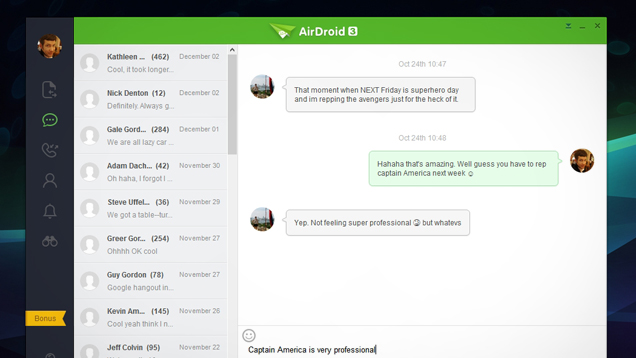
The desktop app currently supports file transfer, SMS, calls and contacts. AirDroid promises more to come, but for now, the web interface is still more powerful. The desktop app is worth it for AirMirror alone, though, so check out the new version at the link below.
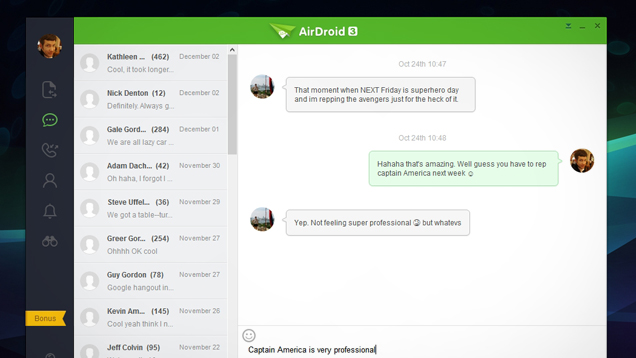
Comments
One response to “AirDroid Gets A Native Desktop App That Mirrors Your Android’s Screen”
I use pushbullet over AirDroid for notification mirroring and SMS replying, but that AirMirror feature is enough for me to take a second look