Android: When you see a link, you might not always want to do the same action when you tap it. LinkSwipe lets you set five presets so that you can tap and swipe in different directions to perform different actions.
It’s simple: tap a link, then swipe to define what you want to do with the link. You can choose to open links in different browsers, share them via actions such as adding to Pocket or sharing with your Twitter client, or even cancel the action of tapping to do nothing. It’s important to calibrate LinkSwipe before you start. Even after you’ve done that, I’d advise using the Preferences menu to enable a prompt for LinkSwipe. Initially, it’s difficult to estimate how long you should wait before swiping, and the prompt helps with that. Once you get a hang of it, disable the prompt.
The free version only allows two presets, while the $1 LinkSwipe Pro enables all five gestures. Yes, LinkSwipe is similar to previously featured TapPath, but it’s a matter of what you like more, swipes or taps. Unfortunately, both the apps don’t work at the same time, otherwise you could have had the best of both worlds.
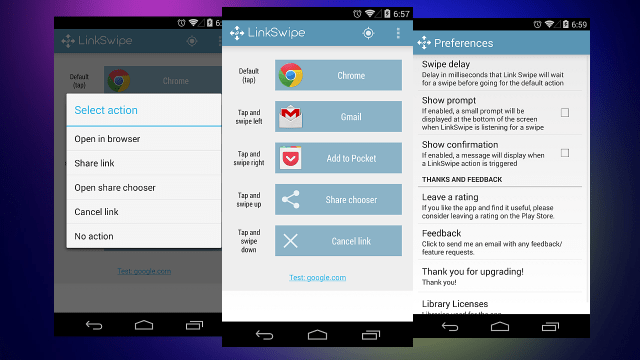
Comments